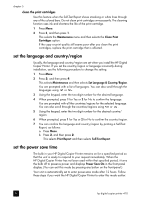HP 410 HP Digital Copier printer 410 - (English) Reference Guide - Page 32
print report and maintenance menu options, Print Report, Maintenance, Enter - cartridges
 |
UPC - 844844844303
View all HP 410 manuals
Add to My Manuals
Save this manual to your list of manuals |
Page 32 highlights
chapter 5 print report and maintenance menu options The following options are available in the Print Report and Maintenance menus. 2:Print Report 3:Maintenance 1:Menu Settings 2:Self-Test Report 1:Clean Print Cartridges 2:Align Print Cartridges 3:Restore Factory Defaults 4:Set Language and Country/ Region Press Menu to display the menu functions. Press or to move to the setting you want. Press Enter to select the displayed setting. 5:Set Power Save Mode Time 6:Set Scroll Speed 7: Set View Angle 28 hp digital copier printer 410

hp digital copier printer 410
chapter 5
28
print report and maintenance menu options
The following options are available in the
Print Report
and
Maintenance
menus.
1:Clean Print
Cartridges
2:Align Print
Cartridges
3:Restore Factory
Defaults
4:Set Language
and Country/
Region
5:Set Power Save
Mode Time
6:Set Scroll
Speed
7: Set View Angle
3:Maintenance
1:Menu Settings
2:Self-Test Report
2:Print Report
Press
Menu
to display the menu
functions.
Press
or
to move to the setting
you want.
Press
Enter
to select the displayed
setting.