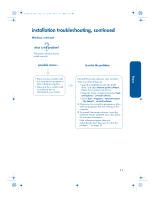HP 5550 HP Deskjet 5551 printer - (English) Reference Guide - Page 13
installation troubleshooting, continued - printer troubleshooting
 |
UPC - 808736333603
View all HP 5550 manuals
Add to My Manuals
Save this manual to your list of manuals |
Page 13 highlights
installation troubleshooting, continued hardware, continued what is the problem? The printer makes a loud noise after a print cartridge is installed. possible causes... to solve the problem... The print cartridge is installed backward Open the top cover and remove the print cartridge, then reinsert it as shown. Ensure that the copper contacts of the print cartridge meet the copper contacts of the print cartridge cradle. English 1. copper contacts Close the top cover and press the Resume button. Wait until the Power light stops flashing before printing a file. 9

9
English
installation troubleshooting, continued
hardware, continued
The print cartridge is
installed backward
Open the top cover and remove the print
cartridge, then reinsert it as shown. Ensure that
the copper contacts of the print cartridge meet the
copper contacts of the print cartridge cradle.
1. copper contacts
Close the top cover and press the
Resume
button.
µ
what is the problem?
possible causes...
to solve the problem...
The printer makes a loud
noise after a print cartridge
is installed.
Wait until the Power light stops flashing before printing a file.
±²³´µ¶·¸¹º»µµ¼½½¾¿À²½$½½Â¶ÁÿÄŽƴ¶ÁǽÈÉŽÉÊÊɽ½ÈËÌȽ¾Í