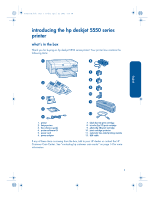HP 5550 HP Deskjet 5551 printer - (English) Reference Guide - Page 6
connectivity
 |
UPC - 808736333603
View all HP 5550 manuals
Add to My Manuals
Save this manual to your list of manuals |
Page 6 highlights
connectivity This printer has several connectivity options: • USB cable • parallel cable • network USB cable A Universal Serial Bus (USB) 2.0 full speed compliant cable is included with your printer. • Use with Windows 98, Me, 2000, XP, and Macintosh • Plug the cable into the USB port on the back of the printer parallel cable • Purchase IEEE-1284 compliant parallel cable separately for all versions of Windows. • Plug the parallel cable into the parallel port on the back of the printer. network Windows: The printer can be connected to a network in one of two ways: • The printer can be connected directly to a computer on a network. For instructions on connecting the printer directly to a computer on a network, use the printer software CD and follow the onscreen network setup instructions. • The printer can be connected to a network with an HP JetDirect Print Server. For instructions on connecting the printer to a network with an HP JetDirect Print Server, use the printer software CD and the documentation that came with the HP JetDirect Print Server. Macintosh The printer can be connected to a network with an HP JetDirect External Print Server that supports an AppleTalk connection. English 2