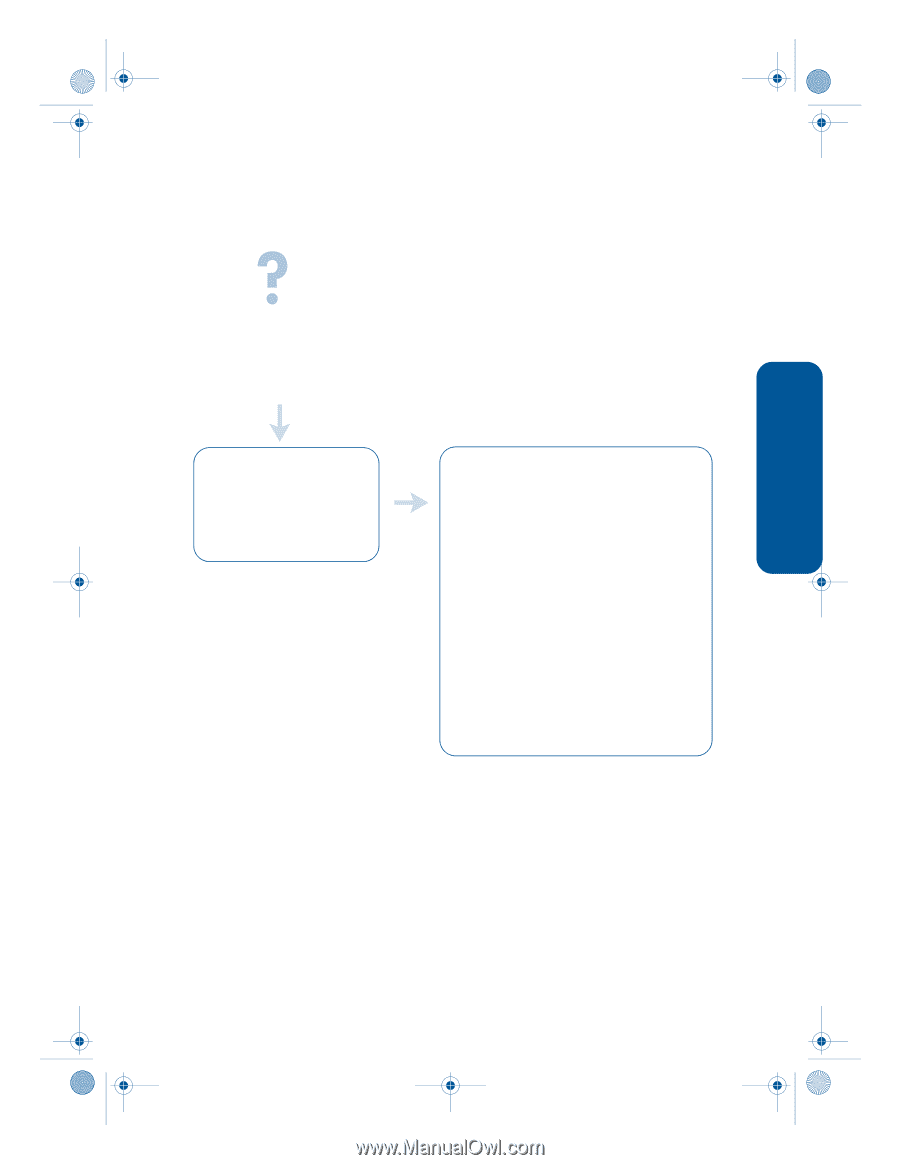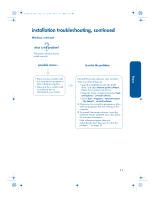HP 5550 HP Deskjet 5551 printer - (English) Reference Guide - Page 15
what is the problem? - deskjet troubleshooting
 |
UPC - 808736333603
View all HP 5550 manuals
Add to My Manuals
Save this manual to your list of manuals |
Page 15 highlights
English installation troubleshooting, continued Windows, continued what is the problem? The printer software did not install correctly. possible causes... to solve the problem... • There may be a conflict with a virus protection program or other software programs. • There may be a conflict with a peripheral device connected to your printer. Uninstall the printer software, then reinstall it. 1. Do one of the following: • Insert the CD-ROM into the CD_ROM drive, and select Remove printer software. Follow the onscreen instructions. • Open the Printer Assistant and select Tools and Updates > uninstall software. • Select Start > Programs > Hewlett-Packard > [hp deskjet] > uninstall software. 2. Close any virus protection programs or other software programs that are running on the computer. 3. To reinstall the printer software, insert the CD-ROM into the CD-ROM drive, then follow the onscreen instructions. If the software program does not automatically start, then see "to solve the problem..." on page 10. 11