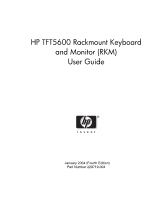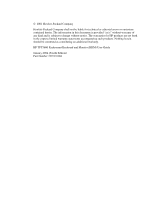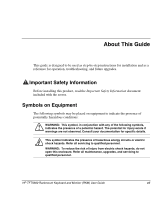HP 5600 TFT5600 Rackmount Keyboard and Monitor (RKM) User Guide - Page 3
Contents, About This Guide, Introduction, Installation, Operating the TFT5600 RKM - rack keyboard monitor
 |
UPC - 720591607586
View all HP 5600 manuals
Add to My Manuals
Save this manual to your list of manuals |
Page 3 highlights
Contents About This Guide Important Safety Information vii Symbols on Equipment...vii Rack Stability...ix Symbols in Text...ix Getting Help...x Technical Support ...x HP Website...x Authorized Reseller...xi Chapter 1 Introduction TFT5600 RKM Features 1-2 Components ...1-4 Chapter 2 Installation Installing the TFT5600 RKM 2-1 Kit Contents ...2-1 Installation Instructions...2-2 Accessing the TFT5600 RKM Tray 2-8 Removing the TFT5600 RKM 2-8 Cable-Locking Mechanism 2-9 Chapter 3 Operating the TFT5600 RKM On-Screen Display...3-1 HP TFT5600 Rackmount Keyboard and Monitor (RKM) User Guide iii

HP TFT5600 Rackmount Keyboard and Monitor (RKM) User Guide
iii
Contents
About This Guide
Important Safety Information
...........................................................................................
vii
Symbols on Equipment
.....................................................................................................
vii
Rack Stability
.....................................................................................................................
ix
Symbols in Text
.................................................................................................................
ix
Getting Help
........................................................................................................................
x
Technical Support
........................................................................................................
x
HP Website
...................................................................................................................
x
Authorized Reseller
.....................................................................................................
xi
Chapter 1
Introduction
TFT5600 RKM Features
..................................................................................................
1-2
Components
.....................................................................................................................
1-4
Chapter 2
Installation
Installing the TFT5600 RKM
..........................................................................................
2-1
Kit Contents
.....................................................................................................................
2-1
Installation Instructions
....................................................................................................
2-2
Accessing the TFT5600 RKM Tray
................................................................................
2-8
Removing the TFT5600 RKM
.........................................................................................
2-8
Cable-Locking Mechanism
..............................................................................................
2-9
Chapter 3
Operating the TFT5600 RKM
On-Screen Display
...........................................................................................................
3-1