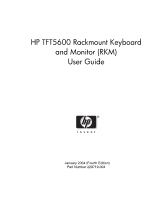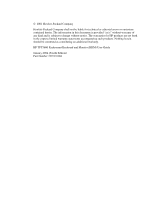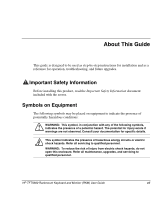Contents
iv
HP TFT5600 Rackmount Keyboard and Monitor (RKM) User Guide
OSD Main Menu
.............................................................................................................
3-3
OSD Default Menu
.........................................................................................................
3-4
Auto Setup
................................................................................................................
3-4
Brightness
.................................................................................................................
3-5
Contrast
.....................................................................................................................
3-5
Image Adjust
.............................................................................................................
3-6
Languages
...............................................................................................................
3-13
OSD Settings
..........................................................................................................
3-13
Information
.............................................................................................................
3-16
Status Bar
......................................................................................................................
3-16
Using the Keyboard
.......................................................................................................
3-17
Keyboard Programming
..........................................................................................
3-18
Keyboard Hot Key Label
........................................................................................
3-19
Chapter 4
Care and Maintenance
Maintenance and Shipping Guidelines
............................................................................
4-1
Cleaning the Display
.................................................................................................
4-2
Shipping the TFT5600 RKM
..........................................................................................
4-2
Moving the TFT5600 RKM Installed in a Rack
.............................................................
4-3
Appendix A
Regulatory Compliance Notices
Regulatory Compliance Identification Numbers
.............................................................
A-1
Federal Communications Commission Notice
................................................................
A-1
Class A Equipment
...................................................................................................
A-2
Class B Equipment
...................................................................................................
A-2
Modifications
............................................................................................................
A-3
Cables
.......................................................................................................................
A-3
Canadian Notice (Avis Canadien)
...................................................................................
A-4
Class A Equipment
...................................................................................................
A-4
Class B Equipment
...................................................................................................
A-4
European Union Notice
...................................................................................................
A-4
Japanese Notice
...............................................................................................................
A-5
Taiwanese Notice
............................................................................................................
A-5
German Ergonomics Notice
............................................................................................
A-5