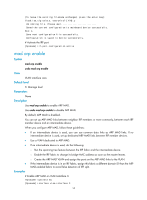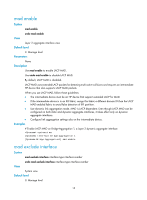HP 6125G HP 6125G & 6125G/XG Blade Switches IRF Command Reference-R210 - Page 18
Default level, Parameters, Description, Examples
 |
View all HP 6125G manuals
Add to My Manuals
Save this manual to your list of manuals |
Page 18 highlights
View System view Default level 3: Manage level Parameters None Description Use irf-port-configuration active to activate IRF ports. After connecting the physical ports between two switches and bind them to the correct IRF ports, you must activate the settings on the IRF ports to merge the two switches into one IRF fabric. After an IRF port is activated, its link state in the display irf topology command output changes from DIS or DOWN to UP. You do not need to activate the IRF port settings if the configuration file that the switch starts with has included IRF port bindings or you are binding more physical ports to an IRF port after an IRF fabric is formed. The system automatically does the work. Activating IRF port settings can cause IRF merge and device reboot. To avoid configuration loss, follow this procedure to set up your IRF fabric: 1. Plan the IRF setup, including the IRF fabric topology, IRF fabric size, member ID assignment, and bindings of physical ports and IRF ports. 2. Change the IRF member ID of each switch to make sure they are unique in the IRF fabric. 3. Connect the physical ports between neighboring switches and make sure that the peer ports can reach each other. 4. Create IRF ports on each switch. 5. Bind the physical ports to the IRF ports on each switch. 6. Save the configuration to the next-startup configuration file on each switch. 7. Activate the IRF ports on each switch. Examples To configure and activate IRF port 1/2: # Create IRF port 1/2 and bind Ten-GigabitEthernet1/1/1 to it. system-view [Sysname] interface ten-gigabitEthernet 1/1/1 [Sysname-Ten-GigabitEthernet1/1/1] shutdown [Sysname-Ten-GigabitEthernet1/1/1] quit [Sysname] irf-port 1/2 [Sysname-irf-port1/2] port group interface Ten-GigabitEthernet 1/1/1 [Sysname-irf-port1/2] quit [Sysname] interface ten-gigabitEthernet 1/1/1 [Sysname-Ten-GigabitEthernet1/1/1] undo shutdown [Sysname-Ten-GigabitEthernet1/1/1] quit # Save the configuration so the IRF port settings can take effect after the switch reboots. [Sysname] save The current configuration will be written to the device. Are you sure? [Y/N]:y Please input the file name(*.cfg)[flash:/startup.cfg] 15