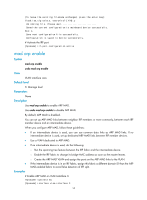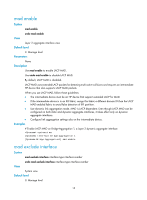HP 6125G HP 6125G & 6125G/XG Blade Switches IRF Command Reference-R210 - Page 22
mad ip address, Parameters, Description, Examples, Syntax, Default level
 |
View all HP 6125G manuals
Add to My Manuals
Save this manual to your list of manuals |
Page 22 highlights
Parameters interface-type interface-number: Specifies a port by its type and number. Description Use mad exclude interface to exclude a physical network port from being shut down when the IRF fabric transitions to the Recovery state upon detection of a multi-active collision. Use undo mad exclude interface to restore the default MAD action on a physical network port. By default, all physical network ports but the IRF physical ports shut down when the IRF fabric transitions to the Recovery state. MAD action is not configurable for IRF physical ports. When MAD detects that an IRF fabric has split into two or more identical active IRF fabrics, only the IRF fabric whose master has the lowest member ID among all the masters can still forward data traffic. MAD changes its status to Recovery on all the other IRF fabrics and shuts down all their physical ports except the IRF physical ports and those manually configured to not shut down. If a port must be kept in up state for special purposes such as Telnet connection, exclude it from the shutdown action. To avoid problems, HP recommends excluding only the one used for Telnet for the management purpose. The ports that have shut down by MAD come up when the member devices reboot to join the recovered IRF fabric. If auto recovery fails because the current master has failed or any other exception has occurred, use the mad restore command to manually recover the member devices and bring up the ports. Examples # Exclude GigabitEthernet 2/0/1 from being shut down when the MAD status transitions to Recovery. system-view [Sysname] mad exclude interface gigabitethernet 2/0/1 mad ip address Syntax mad ip address ip-address { mask | mask-length } member member-id View undo mad ip address ip-address { mask | mask-length } member member-id VLAN interface view Default level 3: Manage level Parameters ip-address: Specifies an IP address in dotted decimal notation. This IP address is bound to an IRF member for BFD detection and is called a "MAD IP address." This MAD IP address must not be on the same subnet as any IP address configured on any member device. mask: Specifies a subnet mask in dotted decimal notation. mask-length: Specifies a subnet mask in length, in the range of 0 to 32. member member-id: Specifies an IRF member ID. 19