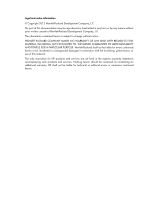HP 6125G HP 6125G & 6125G/XG Blade Switches IRF Command Reference-R210 - Page 7
display mad
 |
View all HP 6125G manuals
Add to My Manuals
Save this manual to your list of manuals |
Page 7 highlights
Description Use display irf topology to display the IRF fabric topology. Command output includes member IDs, IRF port state, and adjacencies of IRF ports. Examples # Display the IRF fabric topology. display irf topology Topology Info IRF-Port1 IRF-Port2 Switch Link neighbor Link neighbor Belong To 2 DOWN -- UP 1 0023-8927-ad54 1 UP 2 DIS -- 0023-8927-ad54 Table 3 Command output Field Switch IRF-Port 1 IRF-Port 2 Link neighbor Belong To Description Member ID. Link state and neighbor switch of IRF port 1. Link state and neighbor switch of IRF port 2. Link state of the IRF port: • UP-IRF link is up. • DOWN-IRF link is down. • DIS-No physical ports have been bound to the IRF port. You must use the port group interface command to bind at least one physical port to the IRF port. IRF member ID of the switch connected to the IRF port. If no device is connected to the IRF port, this field displays two hyphens (--). IRF fabric that has the switch, represented by the CPU MAC address of the master in the IRF fabric. display mad Syntax View display mad [ verbose ] [ | { begin | exclude | include } regular-expression ] Any view Default level 1: Monitor level Parameters verbose: Displays detailed MAD information. If this keyword is not provided, the system displays brief information about the MAD detection. |: Filters command output by specifying a regular expression. For more information about regular expressions, see Fundamentals Configuration Guide. 4