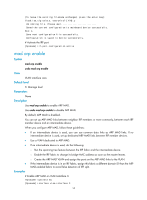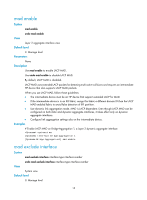HP 6125G HP 6125G & 6125G/XG Blade Switches IRF Command Reference-R210 - Page 24
port group interface - xg
 |
View all HP 6125G manuals
Add to My Manuals
Save this manual to your list of manuals |
Page 24 highlights
If the active IRF fabric has failed before the IRF split problem is fixed, use this command to restore an IRF fabric in Recovery state to take over the active IRF fabric role. Examples # Restore the normal MAD state of the IRF fabric in Recovery state. system-view [Sysname] mad restore This command will restore the device from multi-active conflict state. Continue? [Y/N]:Y Restoring from multi-active conflict state, please wait... port group interface Syntax port group interface interface-type interface-number [ mode { enhanced | normal } ] View undo port group interface interface-name IRF port view Default level 3: Manage level Parameters interface-type interface-number: Specifies a physical port by its type and number. interface-name: Specifies a physical port in the interface-typeinterface-number format. No space is allowed between the interface-type and interface-number arguments. mode: Sets the operating mode of the physical IRF port. If no mode is set, the port operates in enhanced mode. The operating mode set in this command takes effect only when the physical port is operating as an IRF physical port. • enhanced-Sets the physical IRF port to operate in enhanced mode. • normal-Sets the physical IRF port to operate in normal mode. Description Use port group interface to bind a physical port to an IRF port. Use undo port group interface to remove the binding of a physical port and an IRF port. By default, no physical ports are bound to any IRF port. Before binding a physical port to an IRF port or removing their binding, use the shutdown command to shut down the physical port. The HP 6125G switch supports up to two physical ports for an IRF port. The HP 6125G/XG switch supports up to four physical ports for an IRF port. Make sure the physical ports at both ends of an IRF link are using the same operating mode. For an aggregate IRF link, HP recommends configuring the same operating mode for all physical IRF ports at both ends. Examples # Bind Ten-GigabitEthernet 3/1/1 to IRF port 3/1. system-view 21