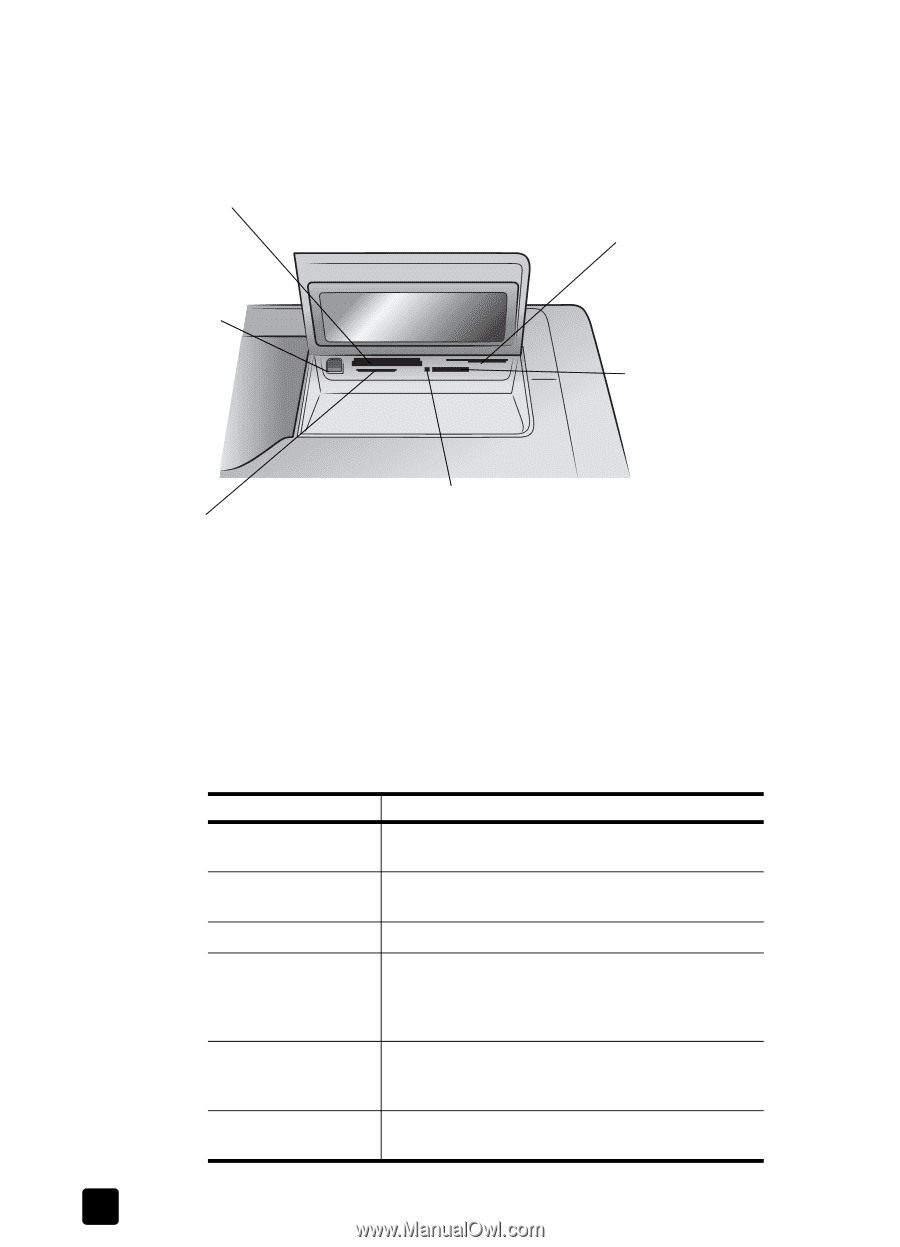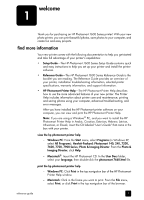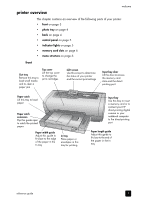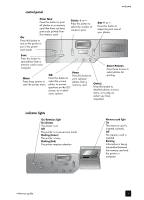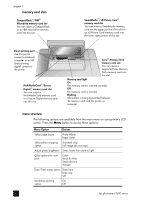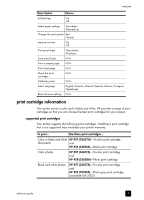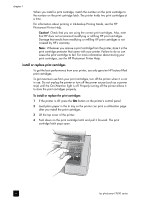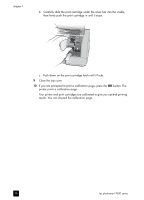HP 7660 HP Photosmart 7600 series - (English) Reference Guide - Page 10
memory card slots, menu structure - color printer
 |
UPC - 844844844303
View all HP 7660 manuals
Add to My Manuals
Save this manual to your list of manuals |
Page 10 highlights
chapter 1 memory card slots CompactFlash™/IBM® Microdrive memory card slot You can insert a CompactFlash or an IBM Microdrive memory card into this slot SmartMedia™/xD-Picture Card™ memory card slot You can insert a SmartMedia memory card into the upper portion of this slot or an xD-Picture Card memory card into the lower right portion of this slot Direct-printing port Use this port to connect a notebook computer or an HP direct-printing digital camera to the printer MultiMediaCard™/Secure Digital™ memory card slot You can insert a MultiMediaCard memory card or a Secure Digital memory card into this slot Sony® Memory Stick memory card slot You can insert a supported Sony Memory Stick memory card into this slot Memory card light On The memory card is inserted correctly Off No memory card is inserted Blinking Information is being transmitted between the memory card and the printer or computer menu structure The following options are available from the main menu on your printer's LCD screen. Press the MENU button to access these options: Menu Option Choices Select page layout Photo Album Paper Saver Select photo cropping Standard crop option Full image (do not crop) Adjust photo brightness Seven levels from dark to light Color options for next print Color Black & white Sepia (brown) Antique Date/Time stamp option Date/time Date only Off Borderless printing On option Off 6 hp photosmart 7600 series