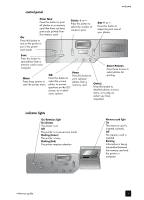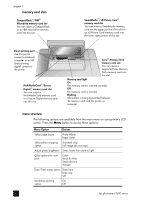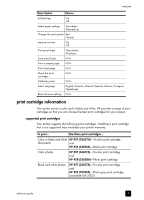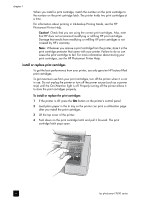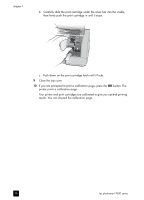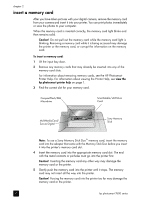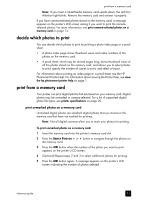HP 7660 HP Photosmart 7600 series - (English) Reference Guide - Page 14
button. - photosmart cartridges
 |
UPC - 844844844303
View all HP 7660 manuals
Add to My Manuals
Save this manual to your list of manuals |
Page 14 highlights
chapter 1 b. Carefully slide the print cartridge under the silver bar into the cradle, then firmly push the print cartridge in until it stops. c. Push down on the print cartridge latch until it locks. 9 Close the top cover. 10 If you are prompted to print a calibration page, press the OK button. The printer prints a calibration page. Your printer and print cartridges are calibrated to give you optimal printing results. You can discard the calibration page. 10 hp photosmart 7600 series
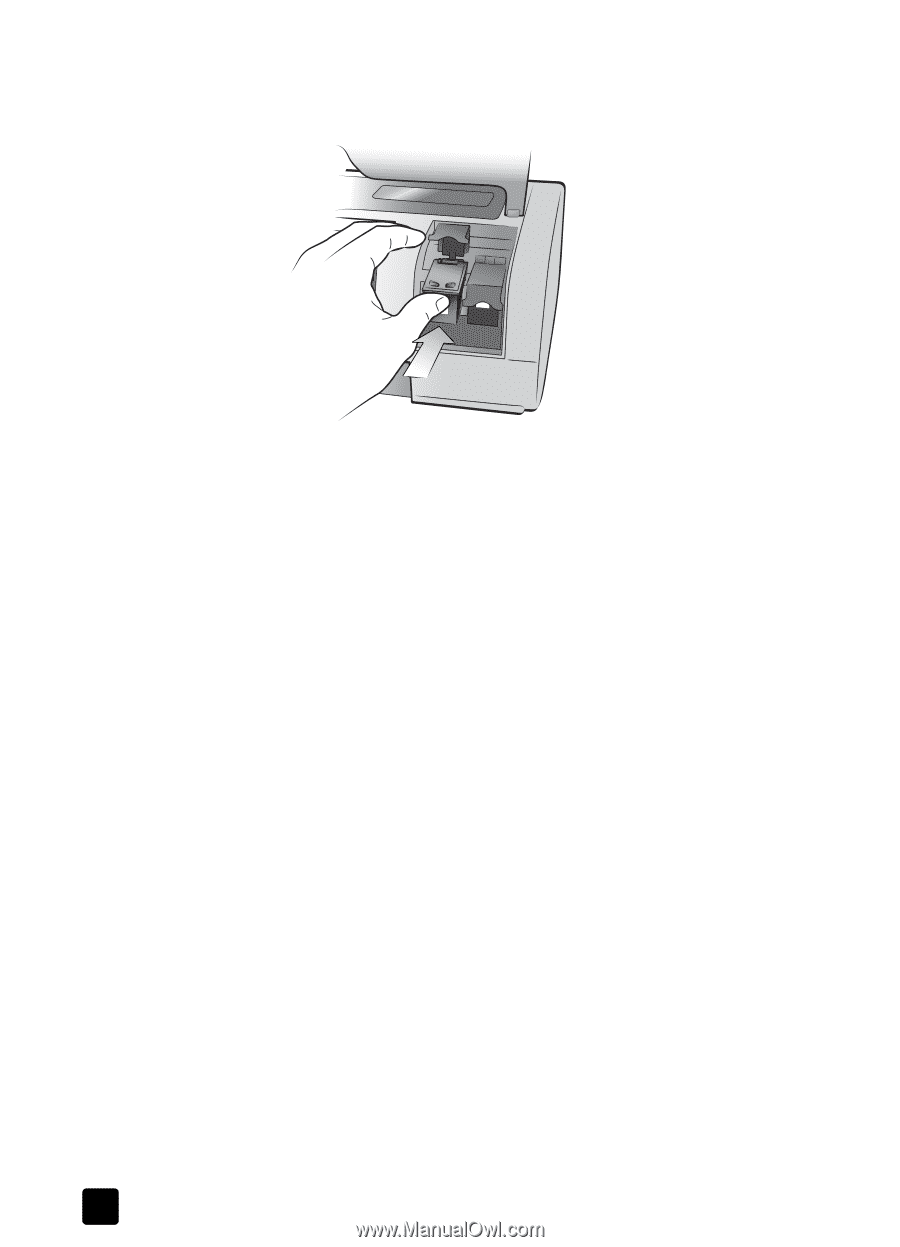
hp photosmart 7600 series
chapter 1
10
b.
Carefully slide the print cartridge under the silver bar into the cradle,
then firmly push the print cartridge in until it stops.
c.
Push down on the print cartridge latch until it locks.
9
Close the top cover.
10
If you are prompted to print a calibration page, press the
OK
button. The
printer prints a calibration page.
Your printer and print cartridges are calibrated to give you optimal printing
results. You can discard the calibration page.