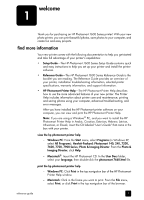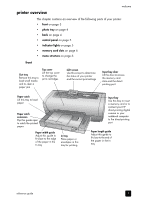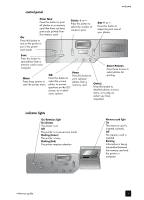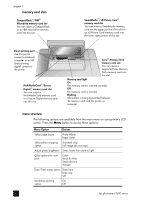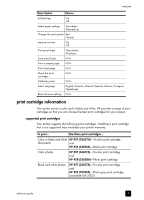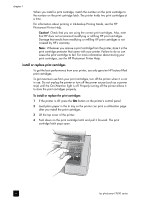HP 7660 HP Photosmart 7600 series - (English) Reference Guide - Page 8
photo tray - power cord
 |
UPC - 844844844303
View all HP 7660 manuals
Add to My Manuals
Save this manual to your list of manuals |
Page 8 highlights
chapter 1 photo tray Photo tray paper width guide Adjust this guide to fit close to the edge of the paper in the photo tray Photo tray Lift the paper catch to load 4 x 6 inch (10 x 15 cm) photo paper in the photo tray Photo tray paper length guide Adjust this guide to fit close to the edge of the paper in the photo tray Photo tray slider Move this slider to engage or disengage the photo tray back Power cord connection Use this port to connect the power cord included with the printer USB port Use this port to connect the printer to your computer Rear access door Remove this door to clear a paper jam 4 hp photosmart 7600 series

hp photosmart 7600 series
chapter 1
4
photo tray
back
Photo tray slider
Move this slider to
engage or disengage
the photo tray
Photo tray
Lift the paper catch to
load 4 x 6 inch (10 x 15
cm) photo paper in the
photo tray
Photo tray paper length
guide
Adjust this guide to fit
close to the edge of the
paper in the photo tray
Photo tray paper
width guide
Adjust this guide to
fit close to the edge
of the paper in the
photo tray
Rear access door
Remove this door to clear a
paper jam
USB port
Use this port to connect the
printer to your computer
Power cord connection
Use this port to connect the power
cord included with the printer