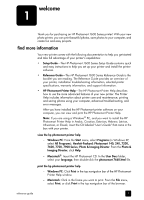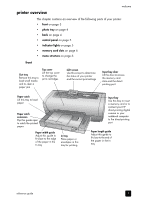reference guide
i
contents
1
welcome . . . . . . . . . . . . . . . . . . . . . . . . . . . . . . . . . . . . . 1
find more information . . . . . . . . . . . . . . . . . . . . . . . . . . . . . . 1
what’s in the box?. . . . . . . . . . . . . . . . . . . . . . . . . . . . . . . . . 2
printer overview . . . . . . . . . . . . . . . . . . . . . . . . . . . . . . . . . . 3
front . . . . . . . . . . . . . . . . . . . . . . . . . . . . . . . . . . . . . . . . 3
photo tray . . . . . . . . . . . . . . . . . . . . . . . . . . . . . . . . . . . . 4
back. . . . . . . . . . . . . . . . . . . . . . . . . . . . . . . . . . . . . . . . 4
control panel. . . . . . . . . . . . . . . . . . . . . . . . . . . . . . . . . . 5
indicator lights. . . . . . . . . . . . . . . . . . . . . . . . . . . . . . . . . 5
memory card slots . . . . . . . . . . . . . . . . . . . . . . . . . . . . . . 6
menu structure . . . . . . . . . . . . . . . . . . . . . . . . . . . . . . . . . 6
print cartridge information . . . . . . . . . . . . . . . . . . . . . . . . . . . 7
supported print cartridges . . . . . . . . . . . . . . . . . . . . . . . . . 7
install or replace print cartridges . . . . . . . . . . . . . . . . . . . . 8
2
print from a memory card. . . . . . . . . . . . . . . . . . . . . . . . 11
supported memory cards . . . . . . . . . . . . . . . . . . . . . . . . . . . 11
insert a memory card . . . . . . . . . . . . . . . . . . . . . . . . . . . . . 12
decide which photos to print. . . . . . . . . . . . . . . . . . . . . . . . . 13
print from a memory card . . . . . . . . . . . . . . . . . . . . . . . . . . 13
print unmarked photos on a memory card . . . . . . . . . . . . . 13
print camera-selected photos on a memory card. . . . . . . . . 14
print new photos . . . . . . . . . . . . . . . . . . . . . . . . . . . . . . 14
3
installation troubleshooting . . . . . . . . . . . . . . . . . . . . . . . 15
4
support and specifications . . . . . . . . . . . . . . . . . . . . . . . 17
support . . . . . . . . . . . . . . . . . . . . . . . . . . . . . . . . . . . . . . . 17
hp phone support. . . . . . . . . . . . . . . . . . . . . . . . . . . . . . 18
specifications . . . . . . . . . . . . . . . . . . . . . . . . . . . . . . . . . . . 19
system requirements . . . . . . . . . . . . . . . . . . . . . . . . . . . . 19
printer specifications. . . . . . . . . . . . . . . . . . . . . . . . . . . . 20
hardware services. . . . . . . . . . . . . . . . . . . . . . . . . . . . . . . . 22
software services. . . . . . . . . . . . . . . . . . . . . . . . . . . . . . . . . 22
limited warranty statement . . . . . . . . . . . . . . . . . . . . . . . . . . 23
safety information . . . . . . . . . . . . . . . . . . . . . . . . . . . . . . . . 24
environmental statements . . . . . . . . . . . . . . . . . . . . . . . . . . . 25
protecting the environment. . . . . . . . . . . . . . . . . . . . . . . . 25
ozone production. . . . . . . . . . . . . . . . . . . . . . . . . . . . . . 25
energy consumption . . . . . . . . . . . . . . . . . . . . . . . . . . . . 25
paper use . . . . . . . . . . . . . . . . . . . . . . . . . . . . . . . . . . . 25
plastics . . . . . . . . . . . . . . . . . . . . . . . . . . . . . . . . . . . . . 25
material safety data sheets . . . . . . . . . . . . . . . . . . . . . . . 25