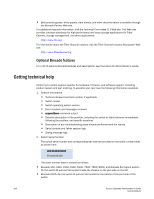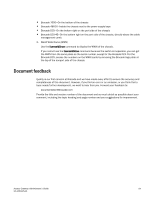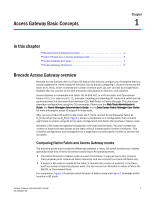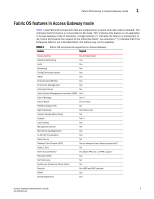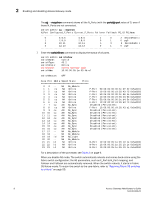HP 8/40 Brocade Access Gateway Administrator's Guide v6.3.0 (53-1001345-01, Ju - Page 23
Fabric OS features in Access Gateway mode
 |
View all HP 8/40 manuals
Add to My Manuals
Save this manual to your list of manuals |
Page 23 highlights
Fabric OS features in Access Gateway mode 1 Fabric OS features in Access Gateway mode Table 1 lists Fabric OS components that are supported on a switch when AG mode is enabled. "No" indicates that the feature is not provided in AG mode. "NA" indicates this feature is not applicable in Access Gateway mode of operation. A single asterisk (*) indicates the feature is transparent to AG, that is AG forwards the request to the Enterprise fabric. Two asterisks (**) indicates that if the Enterprise fabric is not a Brocade fabric, the feature may not be available. TABLE 1 Fabric OS components supported on Access Gateway Feature Support Access Control Yes (limited roles)1 Adaptive Networking Yes Audit Yes Beaconing Yes Config Download/Upload Yes DHCP Yes Environmental Monitor Yes Error Event Management Yes Extended Fabrics No Fabric Device Management Interface (FDMI) Yes* Fabric Manager Yes** Fabric Watch Yes (limited) FICON (includes CUP) No High Availability Hot Code Load Native Interoperability Mode NA License Yes** Log Tracking Yes Management Server NA Manufacturing Diagnostics Yes N_Port ID Virtualization Yes Name Server Network Time Protocol (NTP) NA No (no relevance from fabric perspective)2 Open E_Port NA Performance Monitor Yes (Basic PM only, no APM support) Persistent ALPA Yes Port Mirroring No QuickLoop, QuickLoop Fabric Assist No Security Yes (ADS and DCC policies) SNMP Yes Speed Negotiation Yes Access Gateway Administrator's Guide 3 53-1001345-01