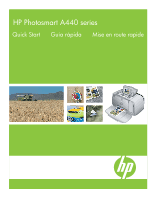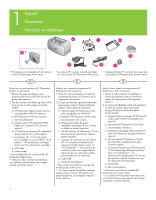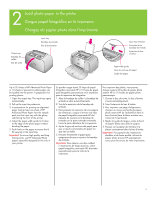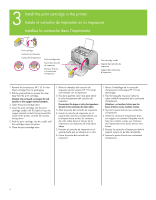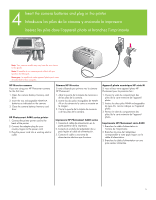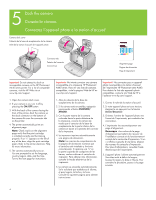HP A440 Quick Start Guide
HP A440 - PhotoSmart Printer Dock Color Inkjet Manual
 |
UPC - 808736862721
View all HP A440 manuals
Add to My Manuals
Save this manual to your list of manuals |
HP A440 manual content summary:
- HP A440 | Quick Start Guide - Page 1
HP Photosmart A440 series Quick Start Guía rápida Mise en route rapide - HP A440 | Quick Start Guide - Page 2
country/region or printer model: a. HP Photosmart digital camera and two rechargeable NiMH AA batteries b. HP Photosmart A440 series printer c. User documentation d. Sample pack of HP Advanced Photo Paper (not included in all countries/ regions) e. HP Photosmart software CD. Additional documentation - HP A440 | Quick Start Guide - Page 3
-width guide to fit close to the edge of the photo paper without bending the paper. 5. Push firmly on the paper to ensure that it fits securely in the input tray. Important! To ensure high quality and long lasting prints, use HP Advanced Photo paper, especially designed for the inks in your printer - HP A440 | Quick Start Guide - Page 4
Soporte del cartucho de impresión Support des cartouches d'impression 1. Remove the Introductory HP 110 Tri-color Inkjet cartridge from its packaging. 2. Pull the pink pull-tab to remove the clear tape from the print cartridge. Caution: Do not touch or remove the ink nozzles or the copper-colored - HP A440 | Quick Start Guide - Page 5
dans ce guide. HP M-series camera If you are using your HP Photosmart camera for the first time: 1. Open the camera battery/memory card door. 2. Insert the two rechargeable NiMH AA batteries as indicated on the camera. 3. Close the camera battery/memory card door. HP Photosmart A440 series printer - HP A440 | Quick Start Guide - Page 6
de l'appareil photo Connector tab Pestaña del conector Connecteurs Alignment page Página de alineación Page d'alignement Important! Do not attempt to dock an incompatible camera on the HP Photosmart A440 series printer. For a list of compatible cameras, visit the HP Web site at www.hp.com/support - HP A440 | Quick Start Guide - Page 7
and Important! If the camera display turns off after setting the date and time, remove the camera from the printer and redock it. Cuando de la impresora y vuelva a acoplarla. A la première mise sous tension de l'appareil photo, vous êtes invité à définir la langue, le pays/la région, la date - HP A440 | Quick Start Guide - Page 8
and review it Realice una fotografía y revísela Prenez et prévisualisez des photos Shutter button Botón del disparador Déclencheur Slider Deslizador Curseur ON/OFF button Botón ENCENDER/APAGAR Bouton Activer/Désactiver Buttons Botones Boutons 1. Remove the camera from the printer and turn - HP A440 | Quick Start Guide - Page 9
1. Place a few sheets of HP Advanced Photo Paper in the input tray with the glossy side facing the front of the printer and adjust the paper-width guide. 2. If your camera is on, turn it off by pressing the ON/OFF button. 3. Place the camera into the camera dock on the printer. 4. Press on the - HP A440 | Quick Start Guide - Page 10
control panel. a. Power: Press to turn the printer on or off. b. Red Eye: Press to turn the Red Eye feature on or off. This feature reduces the red-eye effect you sometime see in flash photos. This feature is on by default. c. Cancel: Press to stop a print action. d. Print: Press to print - HP A440 | Quick Start Guide - Page 11
printer maintenance tasks. Note: When the camera is not in the camera dock, the menus have different options. For more information, see the camera User Guide fixes de l'appareil photo. c. Index photo : met en file d'attente un index de toutes les images fixes de l'appareil photo. d. Imprimer favoris - HP A440 | Quick Start Guide - Page 12
the USB cable until you are prompted. Your HP Photosmart printer can be connected to your Windows based computer to share images using e-mail, online albums, or online photo finishing services. 1. Insert the HP Photosmart CD into the computer. If instructions do not appear, use Windows Explorer to - HP A440 | Quick Start Guide - Page 13
online photo finishing services. 1. Connect the USB cable to the printer and to the computer. 2. Insert the HP Photosmart CD into the computer. 3. Double-click the HP Photosmart CD icon on the desktop. 4. Double-click the HP Photosmart Installer icon. Follow the onscreen instructions. 5. When the HP - HP A440 | Quick Start Guide - Page 14
dirty or scratched. If other CDs work but the HP Photosmart CD does not, your CD may be damaged. You can download the software from the HP support Web site at www.hp.com/support or request a new CD from HP support. If other CDs do not work, you may need to service the CD-ROM drive. ES Si el - HP A440 | Quick Start Guide - Page 15
HP Photosmart no, puede que el CD esté dañado. Puede descargar el software de la página Web del servicio de asistencia técnica de HP en www.hp.com/support o solicitar un nuevo CD al servicio de asistencia técnica de HP CDROM et suivez les instructions à l'écran. Si aucune instruction ne s'affiche, - HP A440 | Quick Start Guide - Page 16
These setup instructions explain how to set up the printer and camera, and install the HP Photosmart software. Printer User/Basics Guide: This guide describes the basic features of the printer, explains how to use the printer without connecting it to a computer, and contains hardware troubleshooting
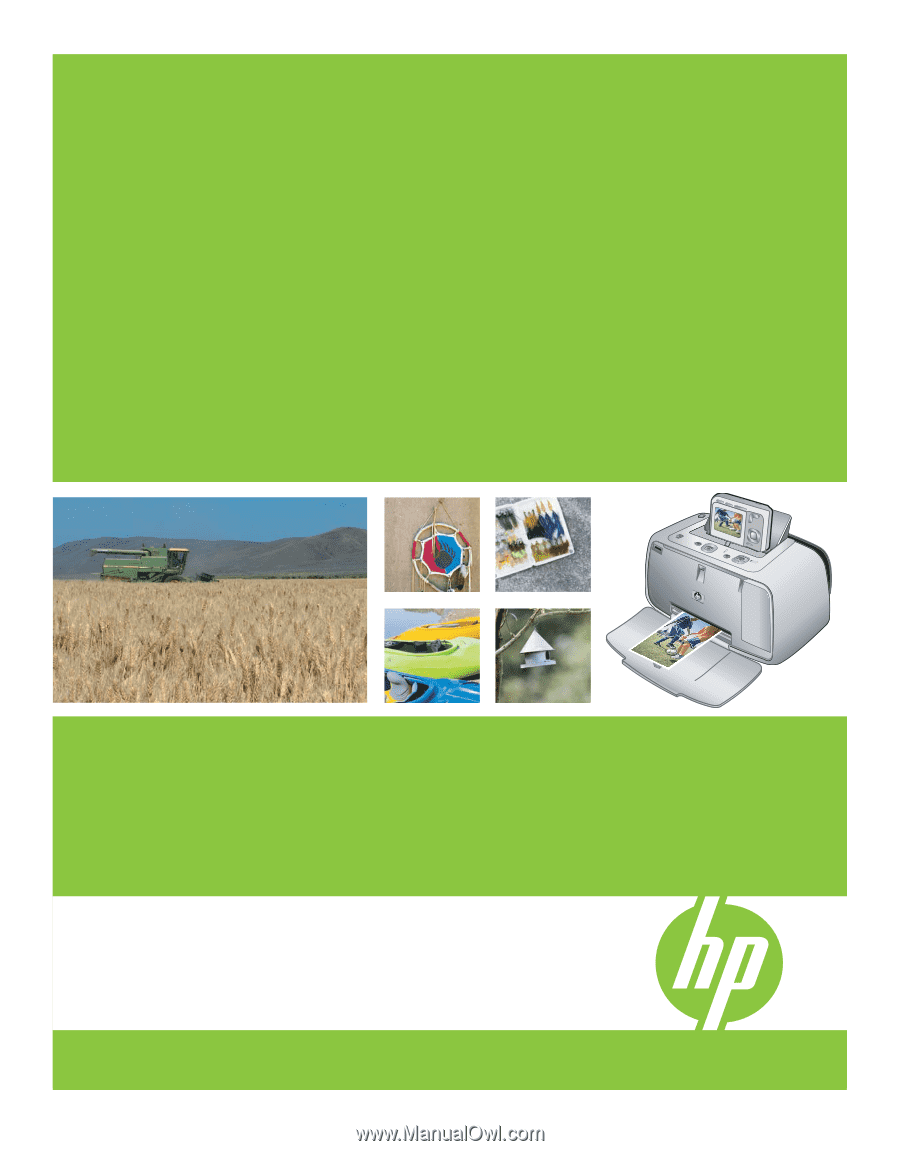
HP Photosmart A440 series
Quick Start
Guía rápida
Mise en route rapide