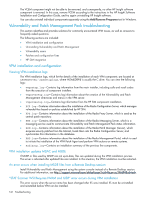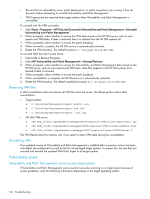HP BL680c HP Insight Control Environment User Guide - Page 147
Windows, Linux target systems, Scan reports cannot be viewed, A scan was submitted but never started
 |
UPC - 884420396314
View all HP BL680c manuals
Add to My Manuals
Save this manual to your list of manuals |
Page 147 highlights
Windows • The account used to scan the target system is a member of the Administrator group or Domain Administrator group for that system. • Client for Microsoft Networks is installed and enabled. • Vulnerability and Patch Management has share-level access to all target systems. • Remote Registry Service is started. • File and Printer Sharing protocol is installed and enabled. • Default Administrative Shares are enabled. • Server Service is started. • Simple File Sharing is disabled. • The Internet Connection Firewall is configured correctly or disabled, and the target system is configured to respond to ping commands. • The Computer Name/Domain network component is defined. Windows XP Verify that Simple File Sharing is disabled on Windows XP Professional machines that are not part of a domain. Simple File Sharing is enabled by default, disabling network access to Administrative shares on the machine. Linux target systems • TCP/IP network protocol is enabled. • SSH is enabled and listening on the default port 22. • VPM includes PuTTY SSH client and uses the plink session command and PSCP secure copy, as well as SFTP secure file transfer commands. Both protocols 1.5 and 2.0 are supported if they are correctly installed and functioning on the target system. To determine which protocol is running, telnet to port 22 on the target system, read the return banner, and then press Enter. • SSH-1.5-Only protocol 1.5 is supported. • SSH-1.9-Protocol 1.5 and 2.0 are supported. Protocol 1.5 is attempted first. • SSH-2.0-Only protocol 2.0 is supported, the newest and preferred session protocol. Scan reports cannot be viewed If scan reports cannot be viewed in .pdf format because Adobe Acrobat cannot be launched, perform the following procedure: 1. From Internet Explorer, select Tools→Internet Options. 2. Click the Advanced tab, and then scroll to Security. 3. Clear the Do not save encrypted pages to disk option, and then click OK. 4. For more information, see http://support.microsoft.com/ default.aspx?scid=kb;en-us;812935&Product=ie600. A scan was submitted but never started All target systems scanned by Vulnerability and Patch Management must have an IP address that appears in the HP SIM console. If a scan is requested for a target system with no IP address, the scan does not run and an internal error is generated. Be sure that all target systems being scanned have IP addresses that appear in the HP SIM console. Scan results are inaccurate because of overlapping tasks Do not schedule patch acquisition tasks to run while vulnerability scans are running. Patch acquisition tasks cause vulnerability scans to abort. Vulnerability and Patch Management Pack troubleshooting 147