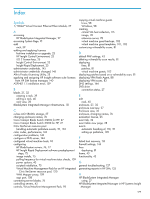HP BL680c HP Insight Control Environment User Guide - Page 179
SCVMM see System Center Virtual Machine Manager, HP Vulnerability and Patch Management Pack
 |
UPC - 884420396314
View all HP BL680c manuals
Add to My Manuals
Save this manual to your list of manuals |
Page 179 highlights
moving virtual machine guests Linux, 99 Windows, 99 multiple VPM servers, 145 multisystem aware tools, 121 N navigating event table view page, 32 Network Storage Analysis, 43 number of samples, 43 O obtaining licenses, 25 Offline Analysis HP Performance Management Pack tool, 43 Online Analysis HP Performance Management Pack tool, 43 P patches deploying, 81 performance threshold removing, 105 setting, 105 picture view page, 27 PMP reports, 43 polling frequency, 109 prefailure events, 109, 110, 111, 112 printing task results, 126 ProLiant BL680c servers, 27 R rack, 32 add a rack, 39 creating, 39 edit a rack, 40 editing, 40 rack overview, 27 rack view, 28, 29 recovering virtual machines of a failed host, 104 recovery failed hosts, 114 scheduling for virtual machine of failed hosts, 115 setting up feature, 114 reference troubleshooting, 83 reference server, creating, 78 registering virtual machine hosts from HP SIM, 106 Linux CMS, 106 using the command line interface, 106 reinstalling Vulnerability and Patch Management, 146 remote access, launching, 107 Remote Console, launching, 107 Remote Desktop launching, 108 removing performance threshold, 105 virtual machine hosts, 105 removing patches, 86 reports generating in HP SIM, 125 HP SIM, 125 required ports, 143 resetting virtual machine guests, 98 resource allocation, 123 resource pool, 120 restarting virtual machine guests, 98 VMM Agent, 105 restoring most recent virtual machine guest backups, 104 virtual machine guest backups, 103 Results frame, 43 resuming virtual machine guests Linux, 96 Windows, 96 RMS service error, 143 S scan definition HP Vulnerability and Patch Management Pack, 79 scanning for vulnerabilities, 79 scheduling recovery of virtual machine hosts, 115 SCVMM (see System Center Virtual Machine Manager) search criteria, 27 server system tab, 29 Server Information frames, 43 server name, 43 Server Tree frame, 43 Set Alternate host feature handling automatic prefailure events, 111 handling semi-automatic prefailure events, 111 setting alternate virtual machine hosts, 104 performance threshold, 105 virtual machine host, 115 setting up prefailure events, 109 recovery feature, 114 shutting down virtual machine guests Linux, 97 Windows, 97 software inventory details, 126 software inventory details, 126 starting virtual machine guests Linux, 96 Windows, 96 STAT Scanner requirements, 142 stopping virtual machine guests Linux, 97 Windows, 97 suspending virtual machine guests, 97 179