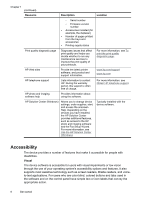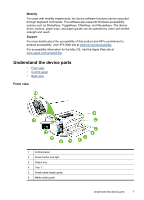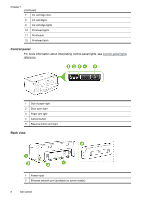Solve printing problems
..........................................................................................................
55
The device shuts down unexpectedly
...............................................................................
55
All device lights are on or flashing
....................................................................................
55
The device is not responding (nothing prints)
...................................................................
55
Device does not accept printhead
.....................................................................................
56
Device takes a long time to print
.......................................................................................
57
Blank or partial page printed
.............................................................................................
57
Something on the page is missing or incorrect
.................................................................
58
Placement of the text or graphics is wrong
.......................................................................
58
Device prints half a page, then ejects the paper
...............................................................
59
Poor print quality and unexpected printouts
............................................................................
59
Poor quality printouts
........................................................................................................
60
Meaningless characters print
............................................................................................
60
Ink is smearing
.................................................................................................................
61
Ink is not filling the text or graphics completely
.................................................................
61
Output is faded or dull colored
..........................................................................................
61
Colors are printing as black and white
..............................................................................
62
Wrong colors are printing
..................................................................................................
62
Printout shows bleeding colors
.........................................................................................
62
Colors do not line up properly
...........................................................................................
63
Lines or dots are missing from text or graphics
................................................................
63
Solve paper-feed problems
.....................................................................................................
63
A paper-feed problem is occurring
....................................................................................
63
Solve device management problems
......................................................................................
65
Embedded Web server cannot be opened
.......................................................................
65
Troubleshoot installation issues
..............................................................................................
66
Hardware installation suggestions
....................................................................................
66
Software installation suggestions
......................................................................................
66
Solve network problems
...................................................................................................
67
Clear jams
..............................................................................................................................
68
Clear a jam in the device
..................................................................................................
68
Tips for avoiding jams
.......................................................................................................
69
6
Control-panel lights reference
Interpreting control-panel lights
..............................................................................................
71
Interpreting network connector lights
......................................................................................
76
A
HP supplies and accessories
Order printing supplies online
.................................................................................................
77
Accessories
............................................................................................................................
77
Supplies
..................................................................................................................................
77
Ink cartridges
....................................................................................................................
77
Printheads
........................................................................................................................
78
HP media
..........................................................................................................................
78
B
Support and warranty
Hewlett-Packard limited warranty statement
...........................................................................
80
Obtain electronic support
........................................................................................................
81
Contents
3