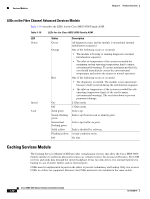HP Cisco MDS 9020 Cisco MDS 9200 Series Hardware Installation Guide (OL-16188- - Page 44
LEDs on IP Storage Services Module, 32-Port Fibre Channel Storage Services Module
 |
View all HP Cisco MDS 9020 manuals
Add to My Manuals
Save this manual to your list of manuals |
Page 44 highlights
Services Modules Chapter 1 Product Overview LEDs on IP Storage Services Module Table 1-8 describes the LEDs for the IPS module. Table 1-8 LEDs for the Cisco MDS 9000 Family IPS Modules LED Status Description Status Green All diagnostics pass. The module is operational (normal initialization sequence). Orange One of the following occurs or occurred: • The module is booting or running diagnostics (normal initialization sequence). • The inlet air temperature of the system exceeded the maximum system operating temperature limit (a minor environmental warning). To ensure maximum product life, you should immediately correct the environmental temperature and restore the system to normal operation. Red One of the following occurred: • The diagnostic test failed. The module is not operational because a fault occurred during the initialization sequence. • The inlet air temperature of the system exceeded the safe operating temperature limits of the card (a major environmental warning). The card shut down to prevent permanent damage. Link Solid green Link is up. Flashing Link is up (beacon used to identify port). green Solid Link is disabled by software. yellow Flashing A fault condition exists. yellow Off No link. 32-Port Fibre Channel Storage Services Module The 32-port Fibre Channel Storage Services Module (SSM) for the Cisco MDS 9000 Family supports up to 32 Fibre Channel ports, provides distributed intelligent storage services, and supports future storage services. Note Cisco MDS 9200 Series switches running Cisco MDS SAN-OS Release 2.0(2b) or later support the SSM. 1-26 Cisco MDS 9200 Series Hardware Installation Guide OL-16188-01