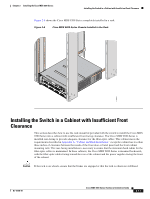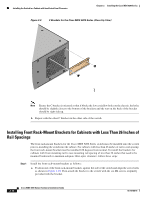HP Cisco MDS 9020 Cisco MDS 9200 Series Hardware Installation Guide (OL-16188- - Page 72
Installing the Cisco MDS 9200 Series Rear-Facing into Cabinet
 |
View all HP Cisco MDS 9020 manuals
Add to My Manuals
Save this manual to your list of manuals |
Page 72 highlights
Installing the Switch in a Cabinet with Insufficient Front Clearance Chapter 2 Installing the Cisco MDS 9200 Series Figure 2-12 C Brackets for the Cisco MDS 9200 Series (Close-Up View) 94297 Note Ensure the C bracket is oriented so that it blocks the fewest airflow holes on the chassis; the holes should be slightly closer to the bottom of the brackets and the text on the back of the bracket should be right side up. b. Repeat with the other C bracket on the other side of the switch. Installing the Cisco MDS 9200 Series Rear-Facing into Cabinet To install the switch rear-facing in a cabinet using the rack-mount kit provided with the switch, for cabinets with insufficient front-facing clearance, follow these steps: Step 1 Position the chassis in the rack, inserting the back of the chassis between the rear mounting rails (see Figure 2-13). Use the 12-24 x 3/4-in. or 10-32 x 3/4-in. screws (depending on the type of rack) to attach the front rack-mount brackets to the mounting rails (three per side). If you are installing the optional cable guides, place the cable guides in front of the front rack-mount brackets, and then pass the screws through the cable guides, front rack-mount brackets, and mounting rail. You can install one or both cable guides; if installing a single cable guide, it can be installed on either side. 2-16 Cisco MDS 9200 Series Hardware Installation Guide OL-16188-01