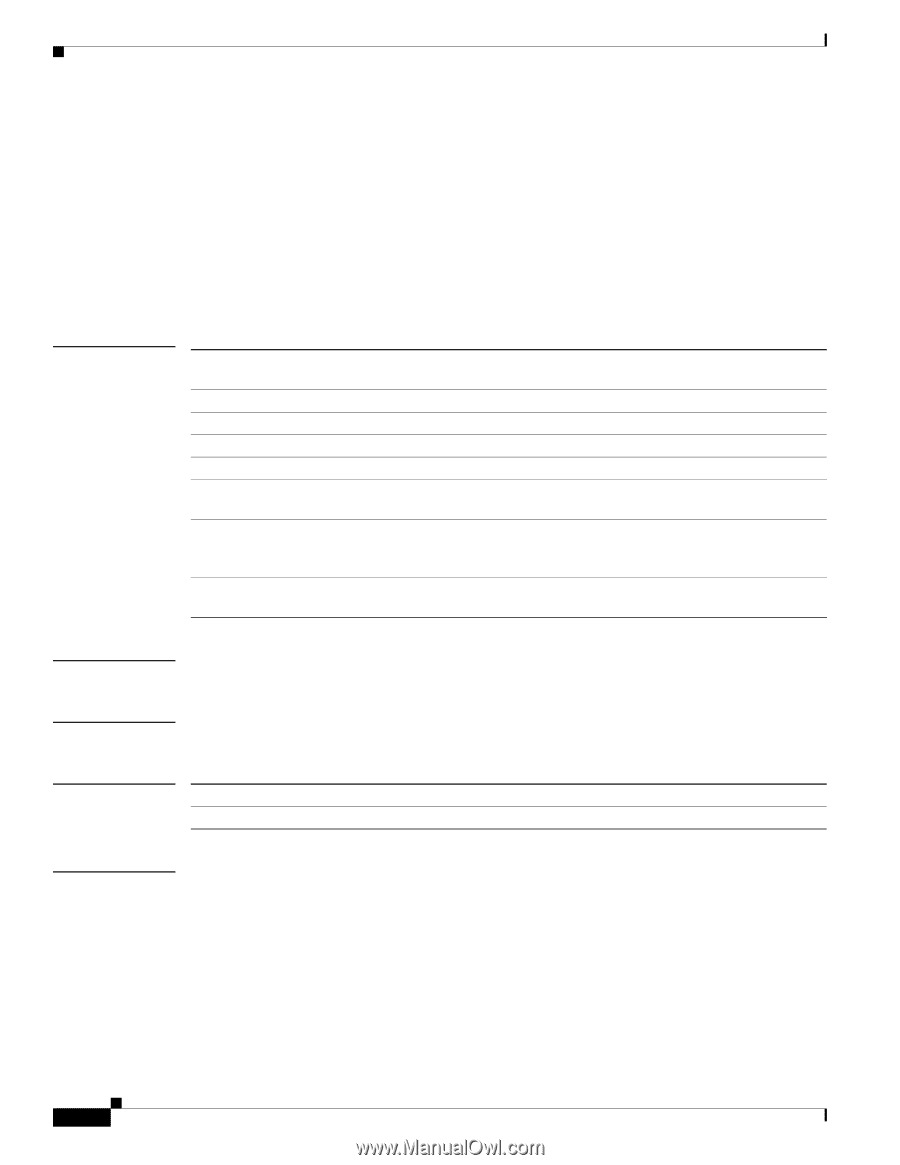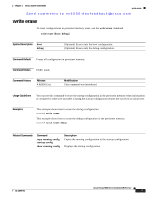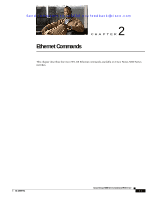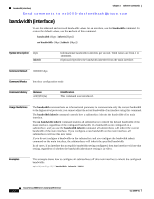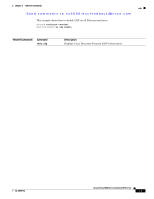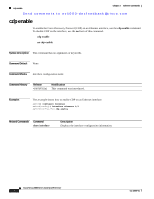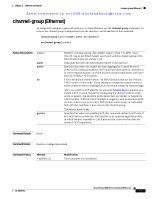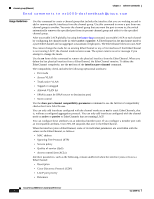HP Cisco MDS 9124 Cisco Nexus 5000 Series Command Reference Release 4.0(1a)N2( - Page 152
cdp, Command Default, Command Modes, Command History, Examples, Release, Modification
 |
View all HP Cisco MDS 9124 manuals
Add to My Manuals
Save this manual to your list of manuals |
Page 152 highlights
cdp cdp Chapter 2 Ethernet Commands Send comments to [email protected] To enable the Cisco Discovery Protocol (CDP) and configure CDP attributes, use the cdp command. To disable CDP or reset CDP attributes, use the no form of this command. cdp {advertise {v1 | v2} | enable | format device-id {mac-address | serial-number | system-name} | holdtime seconds | timer seconds} no cdp {advertise | enable | format device-id {mac-address | serial-number | system-name} | holdtime seconds | timer seconds} SyntaDx escription advertise {v1 | v2} enable format device-id mac-address serial-number system-name holdtime seconds timer seconds Configures the version to use to send CDP advertisements. Version-2 is the default state. Enables CDP for all Ethernet interfaces. Configures the format of the CDP device ID. Use the MAC address as the CDP device ID. Use the serial number as the CDP device ID. Use the system name, which can be expressed as a fully qualified domain name, as the CDP device ID. This is the default. Specifies the amount of time a receiver should hold CDP information before discarding it. The range is from 10 to 255 seconds; the default is 180 seconds. Sets the transmission frequency of CDP updates in seconds. The range is from 5 to 254; the default is 60 seconds. Command Default None Command Modes Configuration mode Command History Release Modification 4.0(0)N1(1a) This command was introduced. Examples This example shows how to enable CDP on all Ethernet interfaces: switch# configure terminal switch(config)# cdp enable This example shows how to configure the MAC address as the CDP device ID: switch# configure terminal switch(config)# cdp format device-id mac-address Cisco Nexus 5000 Series Command Reference 2-4 OL-16599-01