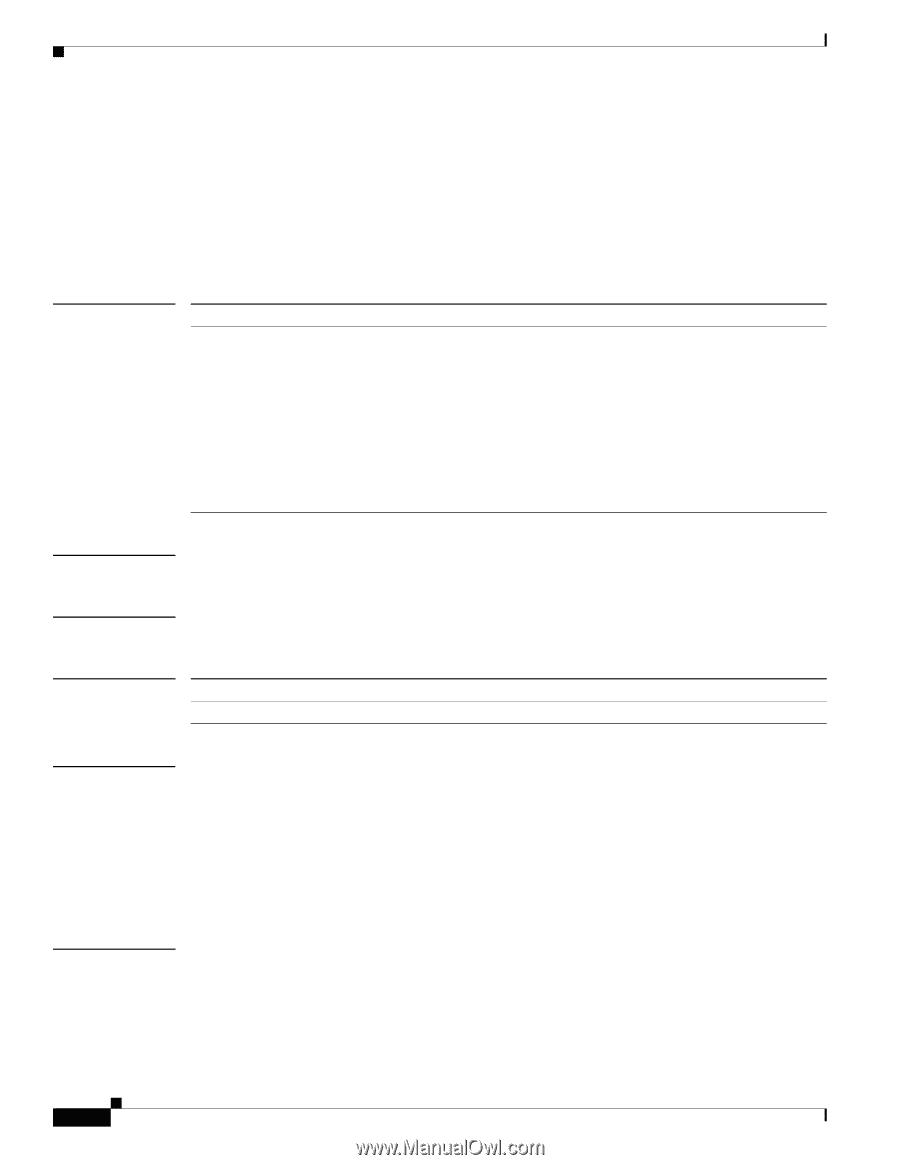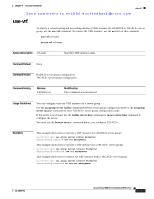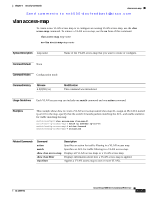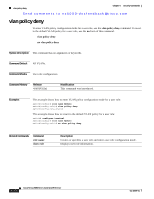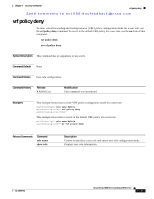HP Cisco MDS 9124 Cisco Nexus 5000 Series Command Reference Release 4.0(1a)N2( - Page 482
vlan filter
 |
View all HP Cisco MDS 9124 manuals
Add to My Manuals
Save this manual to your list of manuals |
Page 482 highlights
vlan filter Chapter 6 Security Commands Send comments to [email protected] vlan filter To apply a VLAN access map to one or more VLANs, use the vlan filter command. To unapply a VLAN access map, use the no form of this command. vlan filter map-name vlan-list VLAN-list no vlan filter map-name [vlan-list VLAN-list] Syntax Description map-name vlan-list VLAN-list Name of the VLAN access map that you want to create or configure. Specifies the ID of one or more VLANs whose traffic the VLAN access map filters. Use a hyphen (-) to separate the beginning and ending IDs of a range of VLAN IDs; for example, use 70-100. Use a comma (,) to separate individual VLAN IDs and ranges of VLAN IDs; for example, use 20,70-100,142. Note When you use the no form of this command, the VLAN-list argument is optional. If you omit this argument, the switch removes the access map from all VLANs where the access map is applied. Command Default None Command Modes Configuration mode Command History Release 4.0(0)N1(1a) Modification This command was introduced. Usage Guidelines You can apply a VLAN access map to one or more VLANs. You can apply only one VLAN access map to a VLAN. The no form of this command enables you to unapply a VLAN access map from all or part of the VLAN list that you specified when you applied the access map. To unapply an access map from all VLANs where it is applied, you can omit the VLAN-list argument. To unapply an access map from a subset of the VLANs where it is currently applied, use the VLAN-list argument to specify the VLANs where the access map should be removed. Examples This example shows how to apply a VLAN access map named vlan-map-01 to VLANs 20 through 45: switch(config)# vlan filter vlan-map-01 20-45 6-148 Cisco Nexus 5000 Series Command Reference OL-16599-01