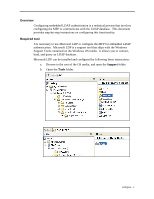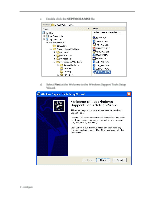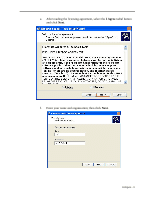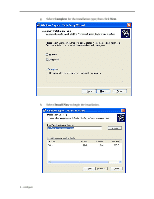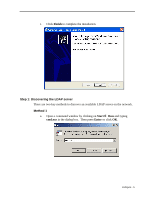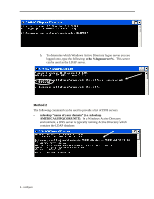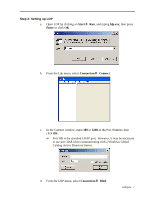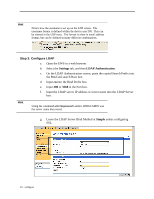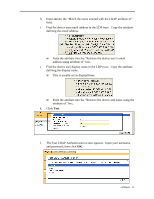HP Color LaserJet 4730 HP Embedded Digital Sending - Configuring Embedded LDAP - Page 12
In a Windows Active Directory
 |
View all HP Color LaserJet 4730 manuals
Add to My Manuals
Save this manual to your list of manuals |
Page 12 highlights
b. To determine which Windows Active Directory logon server you are logged onto, type the following: echo %logonserver%. This server can be used as the LDAP server. Method 2 The following command can be used to provide a list of DNS servers. n nslookup "name of your domain" (i.e. nslookup AMERICAS.HPQCORP.NET). In a Windows Active Directory environment, a DNS server is typically running Active Directory which contains the LDAP database. 6 - configure
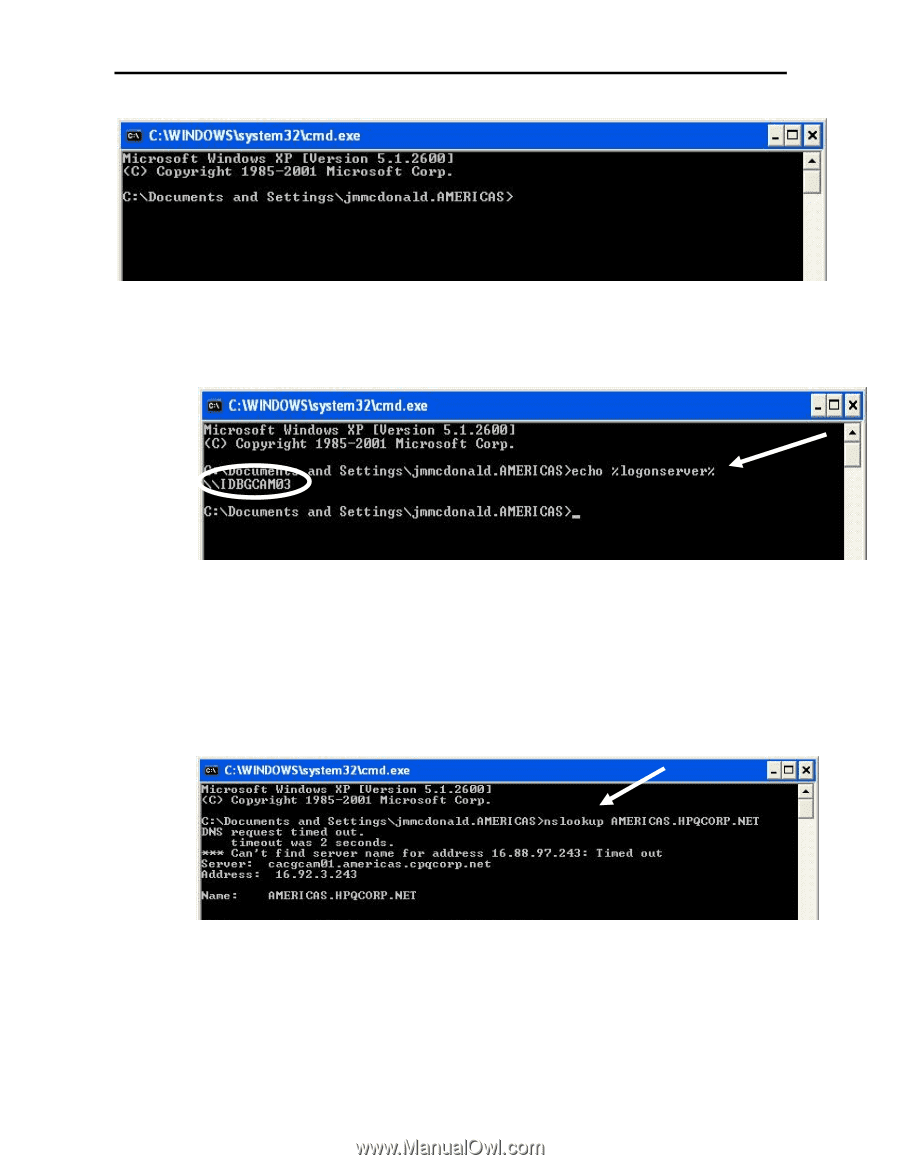
6 - configure
b.
To determine which Windows Active Directory logon server you are
logged onto, type the following:
echo %logonserver%
.
This server
can be used as the LDAP server.
Method 2
The following command can be used to provide a list of DNS servers.
n
nslookup “name of your domain” (i.e. nslookup
AMERICAS.HPQCORP.NET)
. In a Windows Active Directory
environment, a DNS server is typically running Active Directory which
contains the LDAP database.