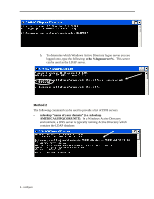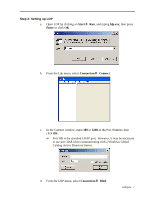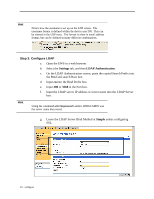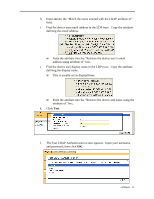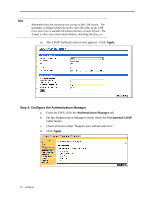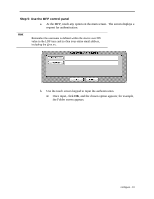HP Color LaserJet 4730 HP Embedded Digital Sending - Configuring Embedded LDAP - Page 17
The Test LDAP Authentication screen appears.
 |
View all HP Color LaserJet 4730 manuals
Add to My Manuals
Save this manual to your list of manuals |
Page 17 highlights
h. Input cn into the "Match the name entered with the LDAP attribute of" field. i. Find the device user email address in the LDP trace. Copy the attribute defining the email address. w Paste the attribute into the "Retrieve the device user's email address using attribute of" box. j. Find the device user display name in the LDP trace. Copy the attribute defining the display name. w This is usually set as displayName. w Paste the attribute into the "Retrieve the device and name using the attribute of" box. k. Click Test. l. The Test LDAP Authentication screen appears. Input your username and password; then click OK. configure - 11
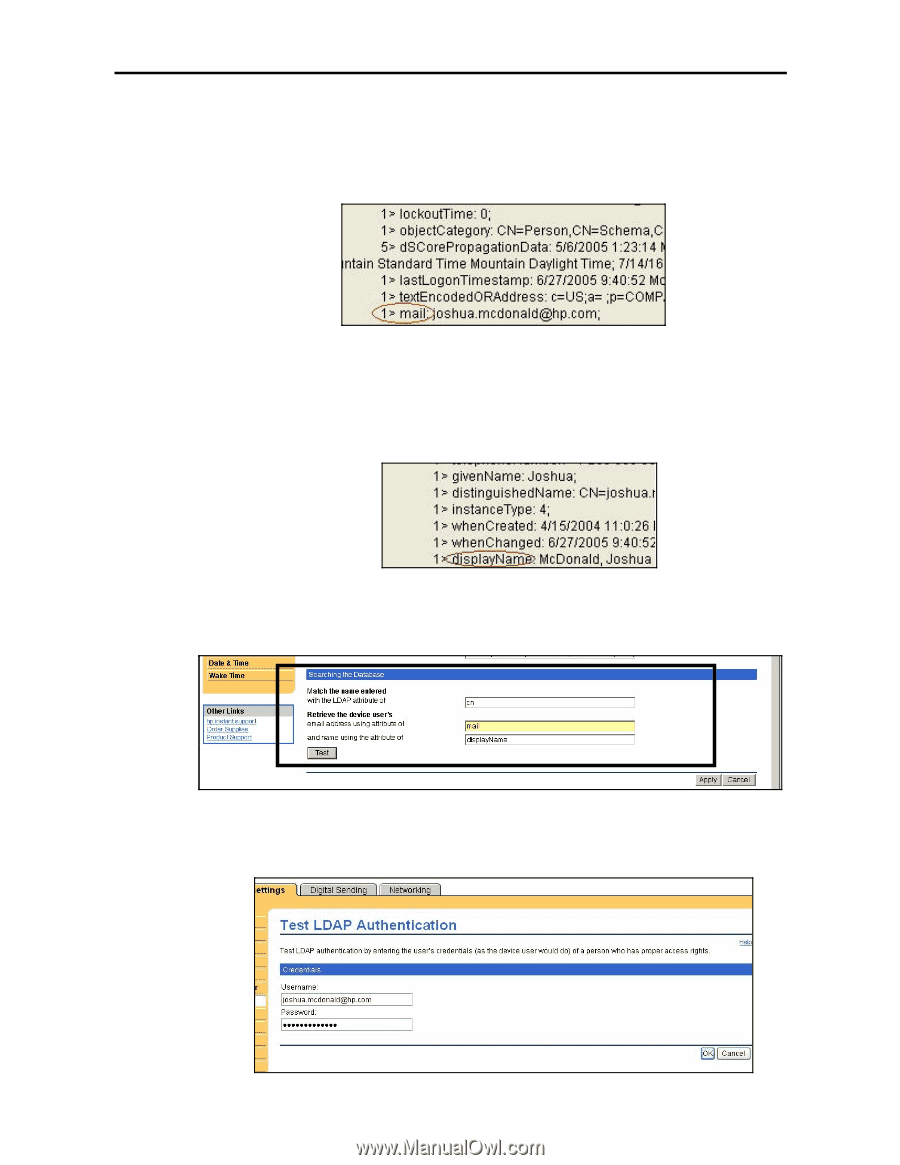
configure - 11
h.
Input
cn
into the “Match the name entered with the LDAP attribute of”
field.
i.
Find the device user email address in the LDP trace.
Copy the attribute
defining the email address.
w
Paste the attribute into the “Retrieve the device user’s email
address using attribute of” box.
j.
Find the device user display name in the LDP trace.
Copy the attribute
defining the display name.
w
This is usually set as displayName.
w
Paste the attribute into the “Retrieve the device and name using the
attribute of” box.
k.
Click
Test
.
l.
The Test LDAP Authentication screen appears.
Input your username
and password; then click
OK
.