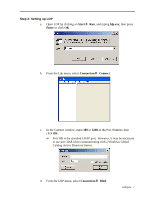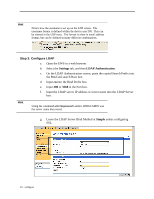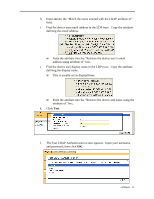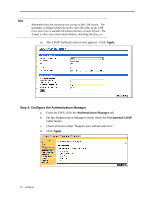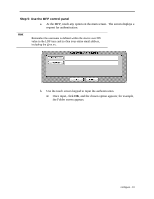HP Color LaserJet 4730 HP Embedded Digital Sending - Configuring Embedded LDAP - Page 18
Apply, Authentication Manager, Use internal LDAP
 |
View all HP Color LaserJet 4730 manuals
Add to My Manuals
Save this manual to your list of manuals |
Page 18 highlights
Hint Remember how the username was set up on the LDP screen. The username is defined within the device user DN value in the LDP trace and is not in standard Windows domain account format. The format is often your entire email address, including the @xx.xx. m. The LDAP Authentication screen appears. Click Apply. Step 4: Configure the Authentication Manager a. From the EWS, click the Authentication Manager tab. b. On the Authentication Manager screen, check the Use internal LDAP radial button. c. Check all boxes under "Require user authorization for." d. Click Apply. 12 - configure
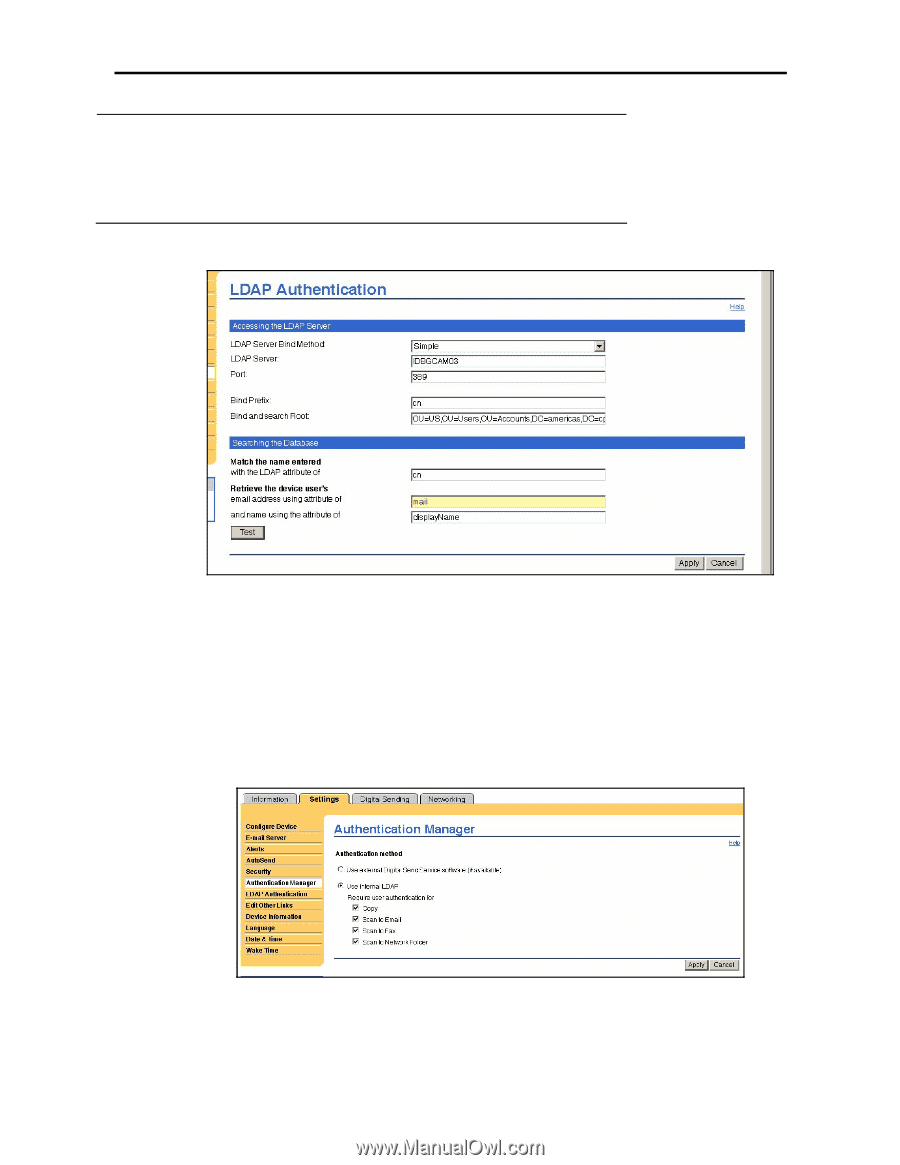
12 - configure
Hint
Remember how the username was set up on the LDP screen.
The
username is defined within the device user DN value in the LDP
trace and is not in standard Windows domain account format.
The
format is often your entire email address, including the @xx.xx.
m.
The LDAP Authentication screen appears.
Click
Apply
.
Step 4: Configure the Authentication Manager
a.
From the EWS, click the
Authentication Manager
tab.
b.
On the Authentication Manager screen, check the
Use internal LDAP
radial button.
c.
Check all boxes under “Require user authorization for.”
d.
Click
Apply
.