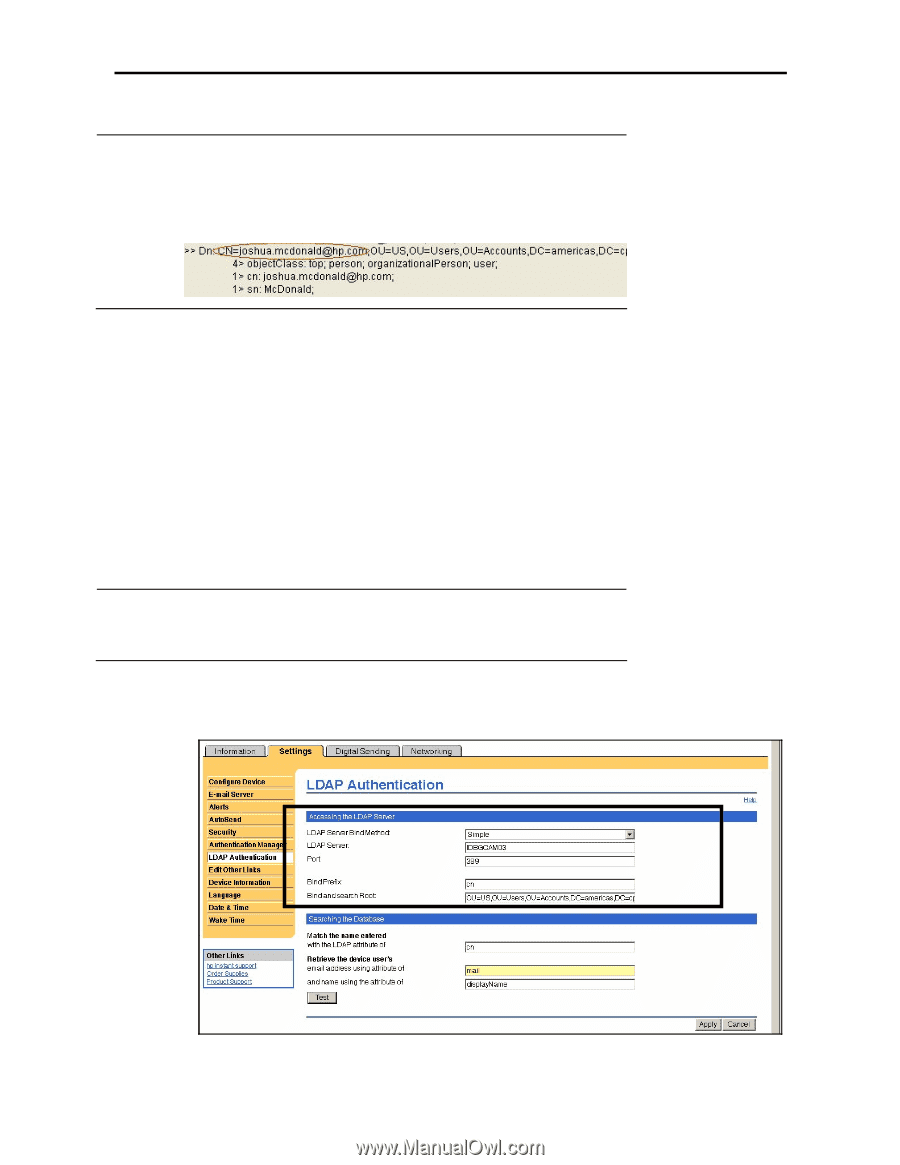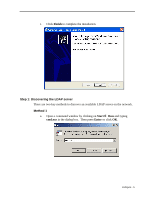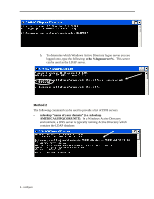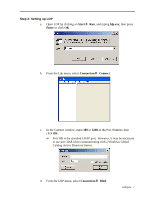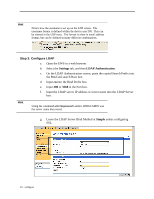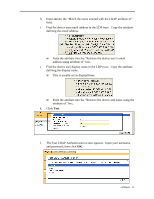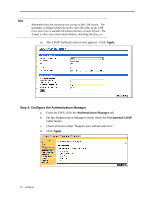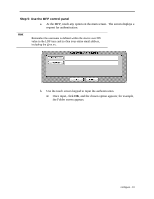HP Color LaserJet 4730 HP Embedded Digital Sending - Configuring Embedded LDAP - Page 16
Step 3: Con LDAP
 |
View all HP Color LaserJet 4730 manuals
Add to My Manuals
Save this manual to your list of manuals |
Page 16 highlights
Hint Notice how the username is set up on the LDP screen. The username format is defined within the device user DN. This can be viewed in the LDP trace. The format is often in email address format, but can be defined in many different combinations. Step 3: Configure LDAP a. Open the EWS in a web browser. b. Select the Settings tab, and then LDAP Authentication. c. On the LDAP Authentication screen, paste the copied Search Prefix into the Bind and search Root box. d. Input cn into the Bind Prefix box. e. Input 389 or 3268 in the Port box. f. Input the LDAP server IP address or server name into the LDAP Server box. Hint Using the command echo%logonserver% earlier, IDBGCAM03 was the server name discovered. g. Leave the LDAP Server Bind Method at Simple unless configuring SSL. 10 - configure