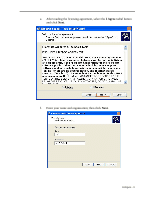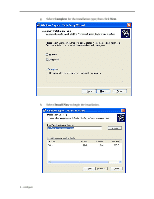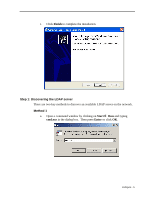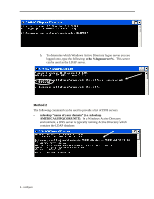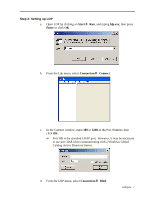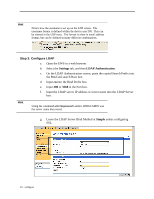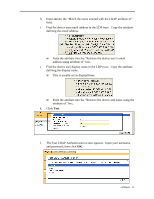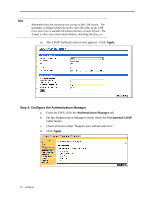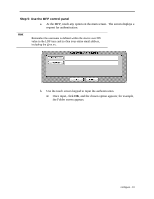HP Color LaserJet 4730 HP Embedded Digital Sending - Configuring Embedded LDAP - Page 14
Browse, Search, Subtree, Options
 |
View all HP Color LaserJet 4730 manuals
Add to My Manuals
Save this manual to your list of manuals |
Page 14 highlights
e. In the Bind window, input username, password, and domain name; then click OK. f. On the LDP screen, find and copy the Base DN. w The Base DN is normally listed within "defaultNamingContext." g. From the LDP menu, select Browse → Search. h. In the Search window, paste the Base DN into the Base Dn box. Input the LDP Filter into the Filter box. w Use (&(objectclass=person)(displayname="customer last name, first name letter"*)) as the LDP Filter. For example, (&(objectclass=person)(displayname=mcdonald,j*)) w Select Subtree for the Scope. w Click Options. 8 - configure
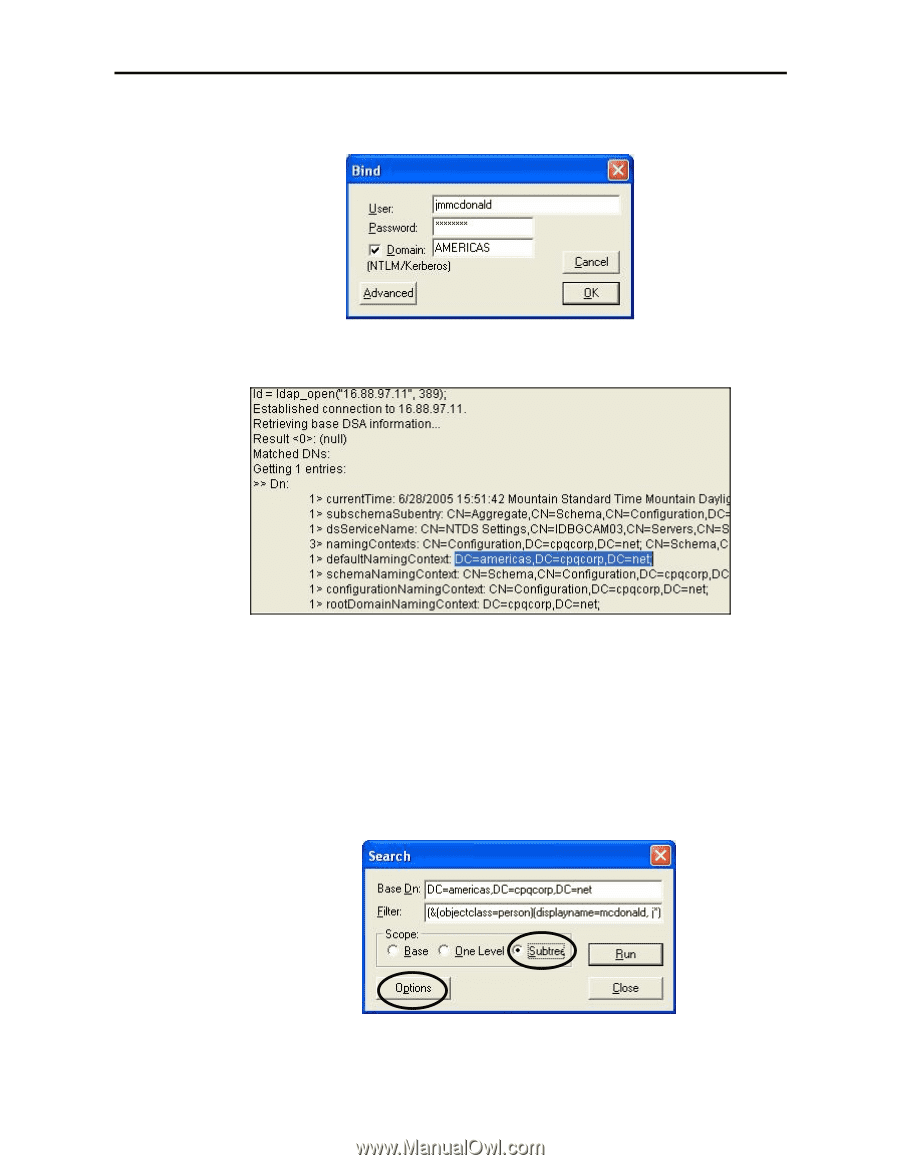
8 - configure
e.
In the Bind window, input username, password, and domain name; then
click
OK
.
f.
On the LDP screen, find and copy the Base DN.
w
The Base DN is normally listed within “defaultNamingContext.”
g.
From the LDP menu, select
Browse
fi
Search
.
h.
In the Search window, paste the Base DN into the Base Dn box.
Input
the LDP Filter into the Filter box.
w
Use (&(objectclass=person)(displayname=”customer last name,
first name letter”*)) as the LDP Filter.
For example,
(&(objectclass=person)(displayname=mcdonald,j*))
w
Select
Subtree
for the Scope.
w
Click
Options
.