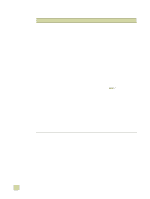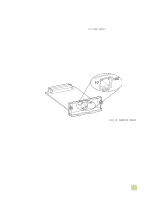HP Color LaserJet 9500 HP Color LaserJet 9500n/9500hdn - User Reference Guide - Page 292
Checking the printer configuration, Menu map
 |
View all HP Color LaserJet 9500 manuals
Add to My Manuals
Save this manual to your list of manuals |
Page 292 highlights
Checking the printer configuration Note From the printer control panel, you can print pages that give details about the printer and its current configuration. The following information pages are described here: On the Information menu: q Menu map q Configuration page If a Jetdirect print server is installed, a Jetdirect page will print with the Configuration page. q Supplies status page q Usage page q PCL or PS font list q File directory page On the Diagnostics menu: q Event log q Troubleshooting diagnostic pages q Paper Path Test q Color Band Test Use the following procedure to print these information pages. Then, see the specific sections that follow for more information about each page. To print information pages 1 Press (SELECT) to open the menus. 2 Use (UP button) or (DOWN button) to scroll to INFORMATION or DIAGNOSTICS, and then press (SELECT). 3 Use (UP button) or (SELECT). (DOWN button) to scroll to the item you want, and then press Menu map To see the current settings for the menus and items available at the control panel, print a control panel menu map. You might want to store the menu map near the printer for reference. The content of the menu map varies, depending on the options that are currently installed in the printer. For a complete list of control panel items and possible values, and to change control panel settings, see "Control panel menus" on page 305. 290 Checking the printer configuration ENWW