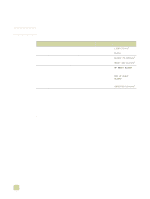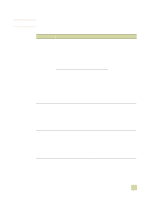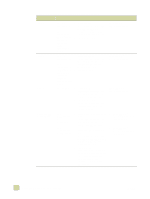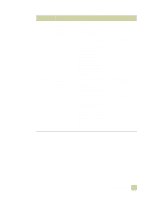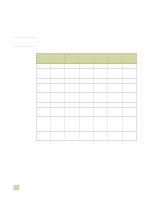HP Color LaserJet 9500 HP Color LaserJet 9500n/9500hdn - User Reference Guide - Page 98
Determining media type, Determining weight, Matte versus glossy
 |
View all HP Color LaserJet 9500 manuals
Add to My Manuals
Save this manual to your list of manuals |
Page 98 highlights
Note Determining media type If you have media that is not mentioned in Table 3, "Documents and media," on page 92, you can determine the type setting by using the following criteria. Set the type at the control panel when you load the trays, and in the printer driver when you print your print job. Weight Less than 75 g/m2 (20-lb bond) 75 g/m2 (20-lb bond) through 105 g/m2 (28-lb bond) 75 g/m2 (20-lb bond) through 105 g/m2 (28-lb bond) 106 g/m2 (29-lb bond) through 163 g/m2 (43-lb bond) 106 g/m2 (29-lb bond) through 163 g/m2 (43-lb bond) Finish any matte glossy matte glossy 164 g/m2 (44-lb bond) and heavier any Type LIGHT164 g/m2 Determining weight To determine the media's weight, see the label on the media packaging. If the label does not specify a weight, note the thickness and flexibility of the media. Generally, the thicker and less flexible media is, the greater is its weight. See "Paper-weight equivalence" on page 100. Matte versus glossy To determine the media's finish, see the label on the media packaging. If the label does not specify a finish, look to see if the media is smooth and shiny. If so, you will probably get the best print quality by using one of the glossy types (depending on its weight). If the media is not smooth and shiny, it probably has a matte finish. 96 Selecting media for your document ENWW