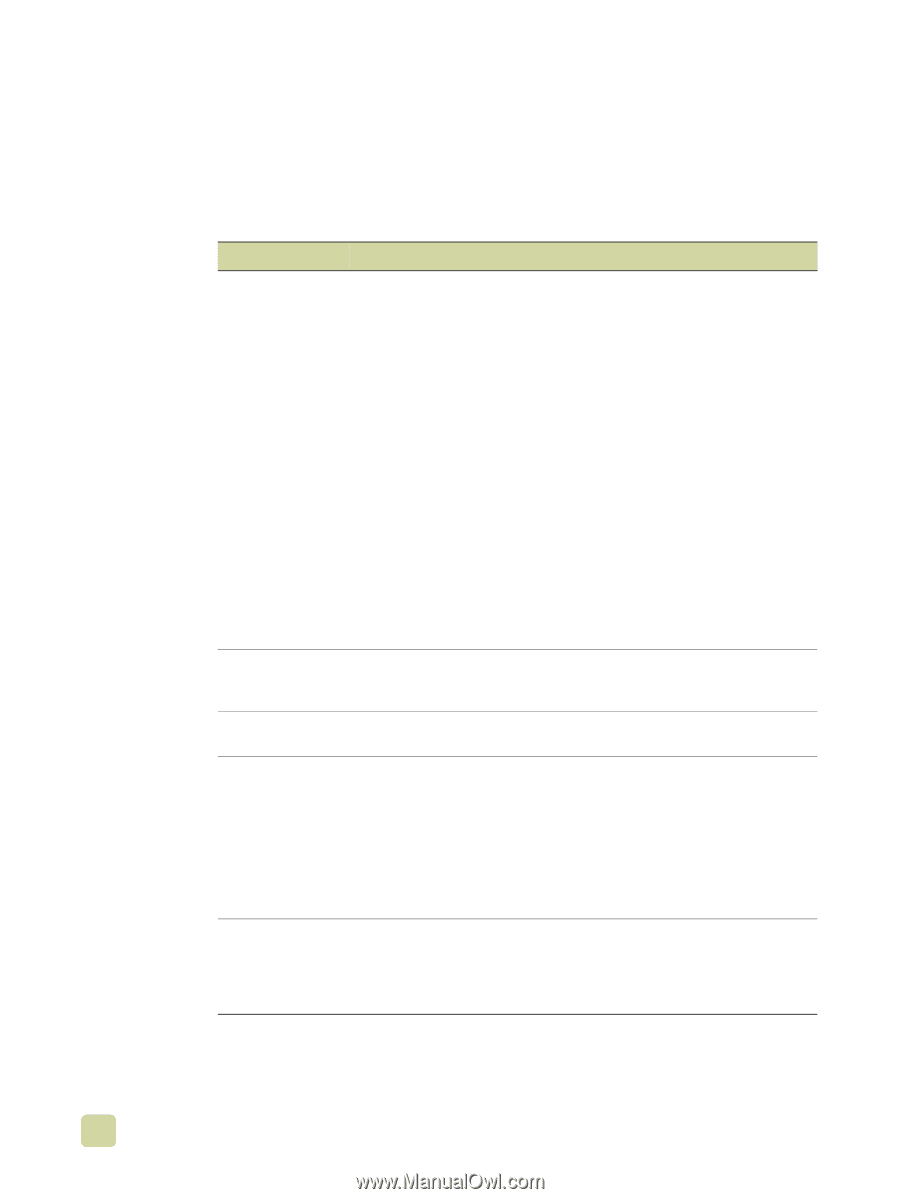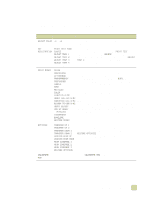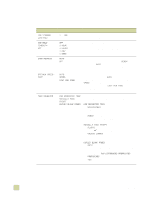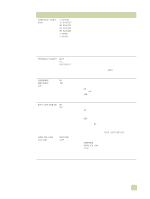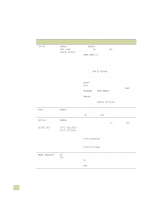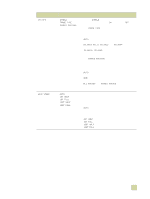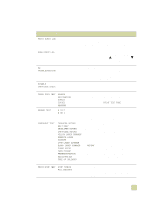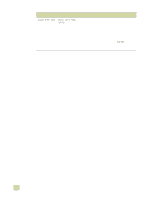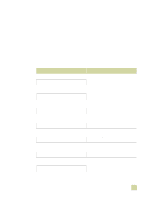HP Color LaserJet 9500 HP Color LaserJet 9500n/9500hdn - User Reference Guide - Page 322
Eio Submenu, Tcp/ip, Enable, Host Name, Config Method, Bootp, Release, Dhcp Renew, Manual
 |
View all HP Color LaserJet 9500 manuals
Add to My Manuals
Save this manual to your list of manuals |
Page 322 highlights
EIO submenu The EIO (enhanced input/output) submenu appears only when an EIO device, such as an HP Jetdirect print server, is installed in an EIO slot on the printer. The items in the menu depend on the particular accessory installed. If the printer contains an HP Jetdirect print server EIO card, you can configure basic networking parameters by using the EIO menu. These and other parameters can also be configured through HP Web Jetadmin or other network configuration tools (such as Telnet or the embedded Web server). . Item Values Explanation TCP/IP ENABLE HOST NAME CONFIG METHOD Use ENABLE to select whether the TCP/IP protocol is enabled (ON) or disabled (OFF). HOST NAME IS an alphanumeric string, up to 32 characters, used to identify the device. This name is listed on the Jetdirect page. The default host name is NPIxxxxxx, where xxxxxx is the last six digits of the LAN hardware (MAC) address. ATALK DLC/LLC SECURE WEB ENABLE ENABLE HTTPS REQUIRED HTTPS OPTIONAL RESET SECURITY NO YES Use the CONFIG METHOD submenu to select whether the TCP/IP configuration parameters are set automatically from a network server using any of these methods: BOOTP (Bootstrap Protocol) DHCP (Dynamic Host Configuration Protocol). If selected, and if a DHCP lease exists, the DHCP RELEASE and DHCP RENEW menus are available to set lease options. MANUAL. Provides access to parameters that can be manually configured at the printer control panel. If selected, the MANUAL SETTINGS menu is available to configure the parameters. (Ethernet and Fast Ethernet only) Use this item to select whether the AppleTalk protocol is enabled (ON) or disabled (OFF). Use this item to select whether the DLC/LLC protocol stack is enabled (ON) or disabled (OFF). For configuration management, specify whether the embedded Web server will accept communications using HTTPS (Secure HTTP) only, or both HTTP and HTTPS. HTTPS REQUIRED (default): For secure, encrypted communications, only HTTPS access is accepted. The print server will appear as a secure site. HTTPS OPTIONAL: Access using either HTTP or HTTPS is permitted. Specify whether the current security settings on the print server will be saved or reset to factory defaults. NO (default): The current security settings are maintained. YES: Security settings are reset to factory defaults. 320 Configure Device menu ENWW