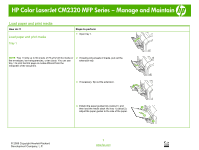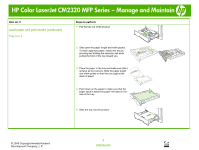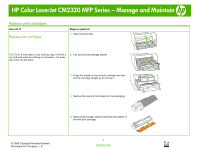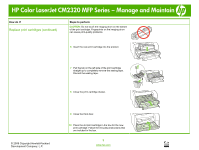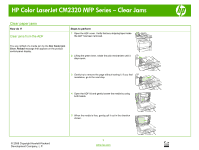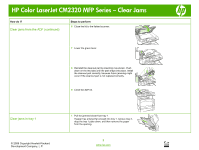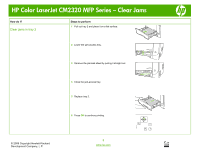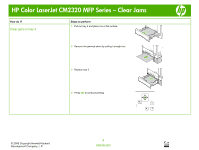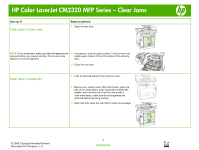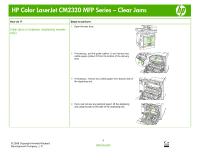HP Color LaserJet CM2320 HP Color LaserJet CM2320 MFP - Manage and Maintain - Page 5
HP Color LaserJet CM2320 MFP Series - Clear Jams
 |
View all HP Color LaserJet CM2320 manuals
Add to My Manuals
Save this manual to your list of manuals |
Page 5 highlights
HP Color LaserJet CM2320 MFP Series - Clear Jams Clear paper jams How do I? Clear jams from the ADF Steps to perform 1 Open the ADF cover. Verify that any shipping tape inside the ADF has been removed. You are notified of a media jam by the Doc feeder jam Clear, Reload message that appears on the product control-panel display. 2 Lifting the green lever, rotate the pick mechanism until it stays open. 3 Gently try to remove the page without tearing it. If you feel resistance, go to the next step. 4 Open the ADF lid and gently loosen the media by using both hands. 5 When the media is free, gently pull it out in the direction shown. © 2008 Copyright Hewlett-Packard Development Company, L.P. 1 www.hp.com
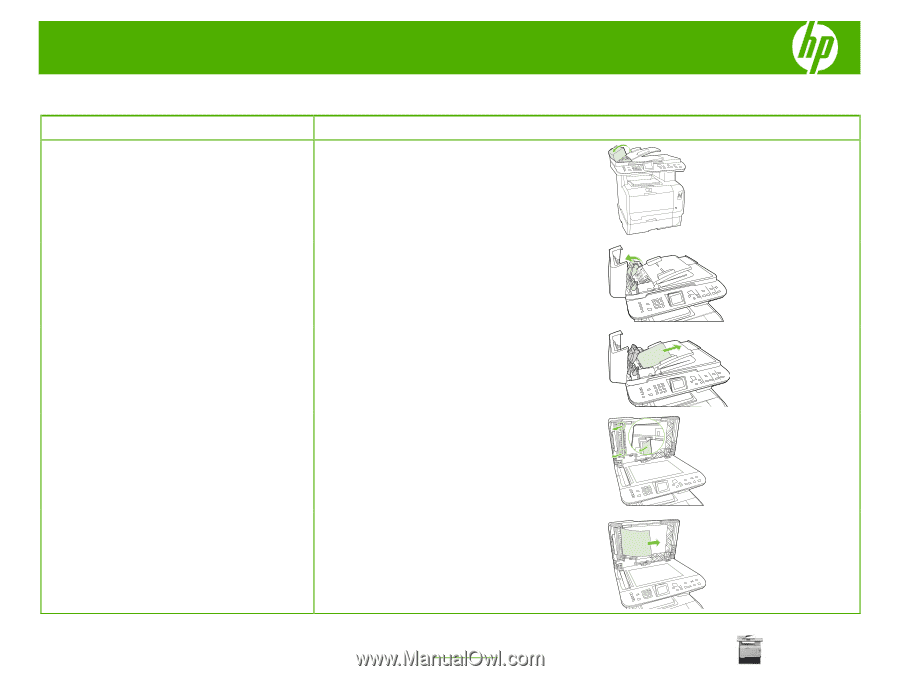
HP Color LaserJet CM2320 MFP Series – Clear Jams
© 2008 Copyright Hewlett-Packard
Development Company, L.P.
1
www.hp.com
Clear paper jams
How do I?
Steps to perform
Clear jams from the ADF
You are notified of a media jam by the
Doc feeder jam
Clear, Reload
message that appears on the product
control-panel display.
1
Open the ADF cover. Verify that any shipping tape inside
the ADF has been removed.
2
Lifting the green lever, rotate the pick mechanism until it
stays open.
3
Gently try to remove the page without tearing it. If you feel
resistance, go to the next step.
4
Open the ADF lid and gently loosen the media by using
both hands.
5
When the media is free, gently pull it out in the direction
shown.