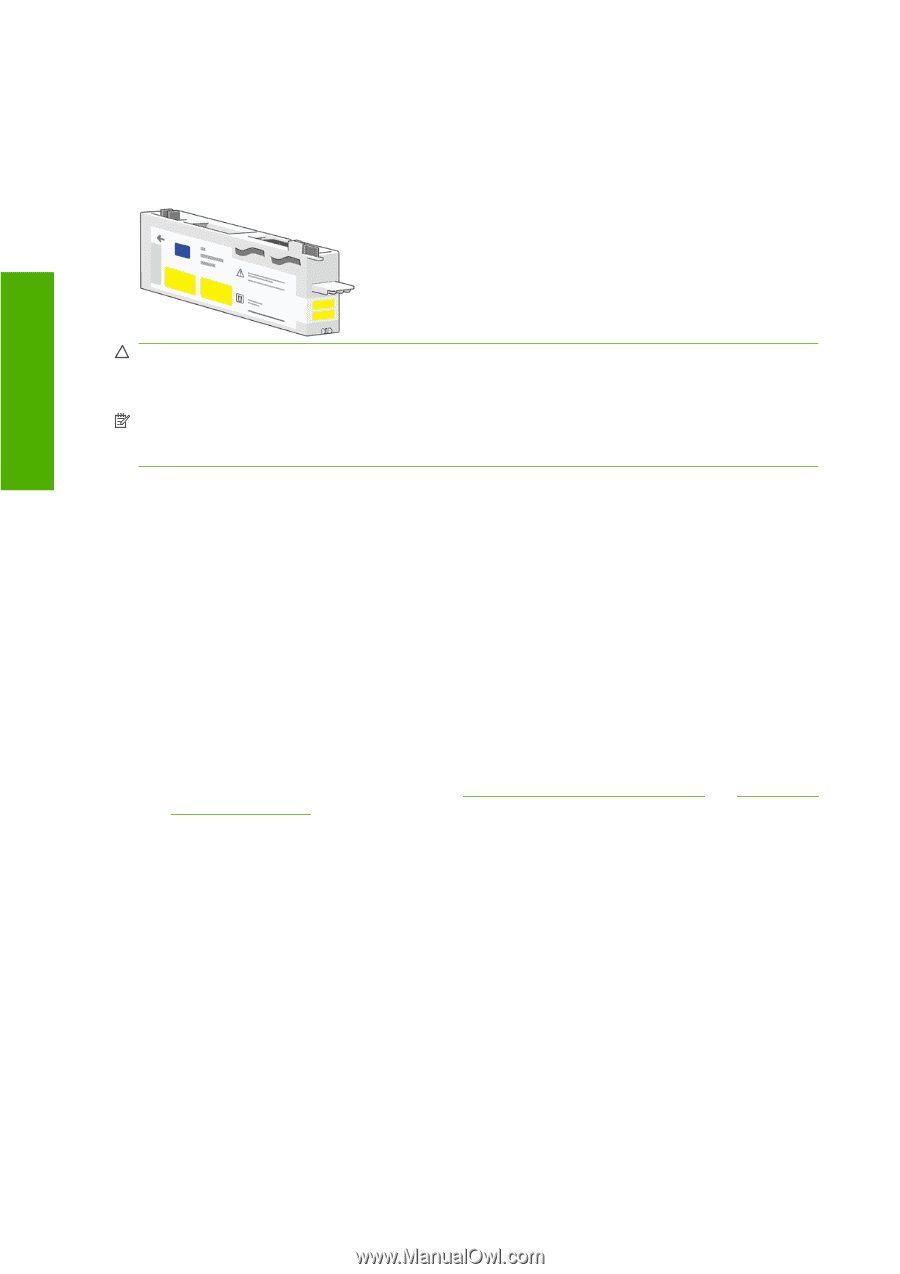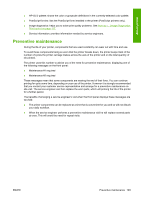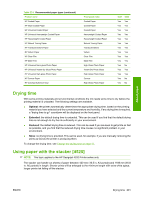HP Color LaserJet Enterprise CP4020 HP Designjet 4020 and 4520 Printer Series - Page 208
Printhead cleaners, Ink system tips
 |
View all HP Color LaserJet Enterprise CP4020 manuals
Add to My Manuals
Save this manual to your list of manuals |
Page 208 highlights
About ink system Printhead cleaners Each printhead has its own printhead cleaner, so there are eight printhead cleaners in the printer. Printhead cleaners are used to clean and maintain the printheads, to ensure the best possible print quality and to seal the printheads when they are not in use to prevent them from drying out. CAUTION: Whenever you buy a new printhead, you get a new printhead cleaner with it. When you replace a printhead, always replace the printhead cleaner at the same time. Leaving the old printhead cleaner in the printer will shorten the new printhead's life and possibly damage the printer. NOTE: In some circumstances, the printer may ask you to replace a printhead cleaner even though the corresponding printhead is not due for replacement. This is done in order to maintain the printer's image quality and reliability. Ink system tips For best results, always follow these guidelines: ● Install the ink cartridges, printheads and printhead cleaners before the install-by date, which is printed on the packaging. ● Install a new printhead cleaner every time you install a new printhead. ● Follow the instructions on the front panel during installation. ● Allow the printer and printhead cleaners to clean the printheads automatically. ● Avoid unnecessary removal of the ink cartridges and printheads. ● The ink cartridges should never be removed while the printer is printing. They should be removed only when the printer is ready for you to replace them. The front panel will guide you through the removal and installation procedures (or see Remove an ink cartridge on page 88 and Insert an ink cartridge on page 91). 198 Chapter 22 Tell me about... (ink system topics) ENWW