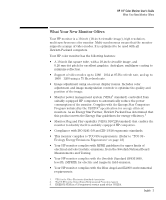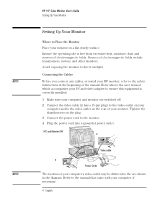HP D2842A hp 90 19'' monitor - d2842a, user's guide - Page 10
Improving the Image Quality
 |
View all HP D2842A manuals
Add to My Manuals
Save this manual to your list of manuals |
Page 10 highlights
HP 19" Color Monitor User's Guide Using Your Monitor Improving the Image Quality To improve the quality of the displayed image: 1 Select and press to enter the IMAGE sub-menu. 2 Select the feature you wish to modify using the and controls, then press to confirm your selection. adjustment OSD ETC IMAGE 91.1kHz/85Hz H MOIRE ENTER: SEL: 91.1kHz/85Hz ENTER: SEL: The following table lists the options available: Adjustment Menu Item Use to H MOIRE Reduce the effects of horizontal moire (horizontal screen ripple) V MOIRE Reduce the effects of vertical moire (vertical screen ripple) H CONVERGENCE Adjust the alignment of red and blue horizontal fields. V CONVERGENCE Adjust the alignment of red and blue vertical fields. PURITY Adjust the overall purity of the image if the color appears uneven. DEGAUSS Keep the monitor free from unwanted magnetism that can result in color impurity.1 It is recommended that you degauss at least every week. 1. Degaussing is accompanied by brief instability of the displayed image and a slight humming sound. 3 Use the and adjustment controls to improve the quality of the image. 4 Press to exit. 8 English