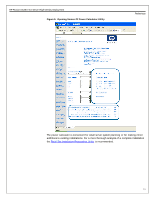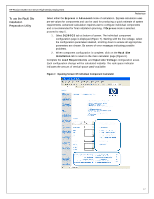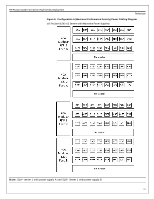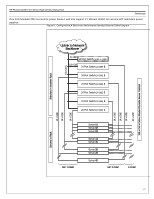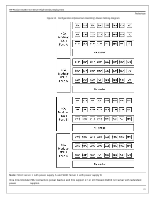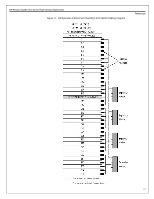HP DL360 hp ProLiant DL360 generation 3 server high-density deployment - Page 19
Configuration A, Maximum, Performance Density
 |
UPC - 613326948835
View all HP DL360 manuals
Add to My Manuals
Save this manual to your list of manuals |
Page 19 highlights
HP ProLiant DL360 G3 Server High-Density Deployment Preliminary Configuration A: Maximum Performance Density (42 servers, high-voltage) Single or Dual Power Supply This configuration shows a "best practice" for a 42U rack with 42 servers in a high-voltage configuration summary (Table 7). Table 7. Configuration A Summary Configuration A Summary Rack Contents Rack HP ProLiant Model 10462 rack with 42U of mounting space Units 42 Servers with all fixed or all sliding rails with cable trays 2 High-voltage 40 A Modular PDUs Internal Cables 42 Standard IEC-IEC jumper cords going to and from the servers to the Extension Bars mounted at the rear of the rack Cables External to Rack 42 (management) network cables from the Integrated Lights-Out RJ45 connector to external 48 port Ethernet switches with 44 10/100 ports and 4 Gigabit ports 84 (data) network cables from the on-board 10/100/1000 NICs RJ-45 connectors to six external 24 port Gigabit Ethernet switches, assuming use of two LAN connections per server 2 high-voltage input power cords hardwired from the PDUs to facility AC power feeds Site Utility Requirements (worst-case) Power: 2 dedicated 200 V - 240 V 50 A branch circuits. Thermal: Up to 50,414 BTUs/hour (This number is a worst-case. The actual BTUs/hour will depend on the OS/application software running and the server hardware configurations.) Weight: Up to 907.18 kg (2,000 lb) (with sliding-rails) (The network cables are not accounted for since most implementations route the network cables to the ceiling-hung cable rails outside of the rack.) The optional Integrated Lights-Out Advanced Pack is recommended for all console management (local and remote) for this configuration (Figure 9). The network cables originating from each server connect to network switches outside this rack enclosure. The use of the Double-Bar mounting brackets for the Modular PDU is highly recommended. This will allow the maximum number of outlets to mounted same side of the rack enclosure as the server power supply connection. Note: No KVM switches are used in Configuration A. The Integrated Lights-Out Advanced Pack handles all of the local consoles. See Figure 9 for the Ethernet Cable Diagram. 19