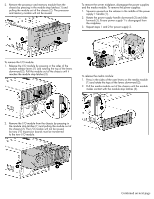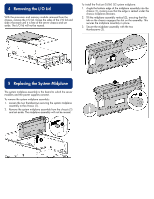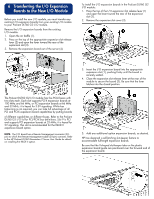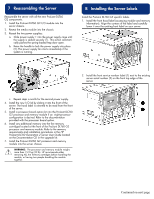HP DL760 HP ProLiant DL760 Generation 2 Server Upgrade Poster - Page 2
Thank you for purchasing the, HP ProLiant DL760 Generation 2, Server Upgrade Kit. - g2 quickspecs
 |
UPC - 613326397428
View all HP DL760 manuals
Add to My Manuals
Save this manual to your list of manuals |
Page 2 highlights
WARNING: To reduce the risk of personal injury from hot surfaces, allow the internal components to cool before touching them. CAUTION: To prevent damage to the system, you must become static-free by touching a screw or unpainted surface on the system's housing before beginning these procedures. In addition, avoid touching any exposed metal on the option boards or the system circuit boards. IMPORTANT: A few server configurations may exceed the power rating of a single power supply, resulting in a loss of power redundancy for the server. Use the ProLiant DL760 G2 Power Calculator available on the ActiveAnswers website (activeanswers.compaq.com) to ensure that power redundancy will be maintained for your configuration. Thank you for purchasing the HP ProLiant DL760 Generation 2 Server Upgrade Kit. The HP ProLiant DL760 Generation 2 Server Upgrade Kit adds Hot Plug RAID Memory, Intel® Xeon processors MP, and PCI-X technology to your ProLiant 8500 or ProLiant DL760 server. After the upgrade, the server will become a ProLiant DL760 G2 server model. A new service number will be assigned to the server to identify the new components. This service number will be used to identify the type of system you have and will ensure that proper help and diagnosis is given by the HP Call Center or service technician. You will maintain the current system serial number. When you call for service, provide both the original system serial, number and the upgrade service number. NOTE: The hardware portion of the ProLiant DL760 G2 server upgrade will take approximately 15 minutes to an hour to complete. Duration will vary from case to case. 1 Shipping Box Contents Unpack the shipping boxes by following the instructions and illustrations printed on the outside of the boxes. The shipping boxes contain the following materials: • HP ProLiant DL760 Generation 2 Server Documentation C D • HP ProLiant Essentials Foundation Pack • ProLiant DL760 G2 front hood label • ProLiant DL760 G2 I/O module with NC7770 PCI-X 10/ 100/GB network adapter and embedded Smart Array 5i • ProLiant DL760 G2 processor and memory module with four Intel Xeon processors MP and 10 PC133 DIMMs. • ProLiant DL760 G2 system midplane • ProLiant DL760 G2 I/O lid with label • Two ProLiant DL760 G2 service number labels • Two 220V power cables 2 Preparing the Server Before beginning the upgrade procedure, unpack the upgrade kit and carefully review the procedure. 1. Back up all data on the server. The operating system, applications, and data will need to be reinstalled after the hardware portion of the upgrade. Refer to the HP QuickSpecs for the ProLiant DL760 G2 server at www.hp.com/products/servers/platforms. CAUTION: The ProLiant DL760 G2 server upgrade process can destroy data on the server. To ensure that you do not lose data, always back up the server before starting the upgrade process. 2. Shut down the operating system as directed by the operating system instructions. 3. Power down the server. 4. From the rear of server, label all the I/O expansion board cables and expansion boards to match them later. 5. Disconnect all the cables from the rear of the server. 6. Disconnect the cable management arm from the rear of the server. 3 Removing the Modules The upgrade involves replacing the system midplane, the I/O module, and the processor and memory module. Extend the server on its rails to gain access to front and rear of the server from the front of the rack. To remove the processor and memory module: 1. Release the processor and memory module by pressing in the sides of the module release levers (1) and rotating the top of the levers downward (2). Pull the module out of the chassis until it reaches the module stop latches (3).