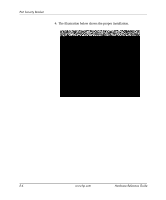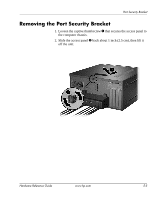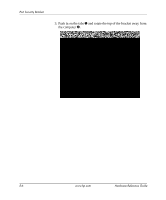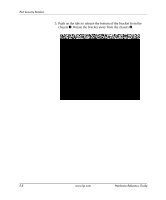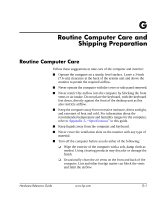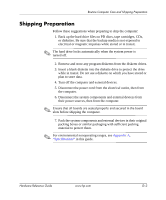HP Dc5000 Hardware Reference Guide - HP Compaq Business Desktop dc5000 Microto - Page 56
Push on the tabs to release the bottom of the bracket from the, chassis, Rotate the bracket away
 |
UPC - 829160313740
View all HP Dc5000 manuals
Add to My Manuals
Save this manual to your list of manuals |
Page 56 highlights
Port Security Bracket 5. Push on the tabs to release the bottom of the bracket from the chassis 1. Rotate the bracket away from the chassis 2. E-8 www.hp.com Hardware Reference Guide
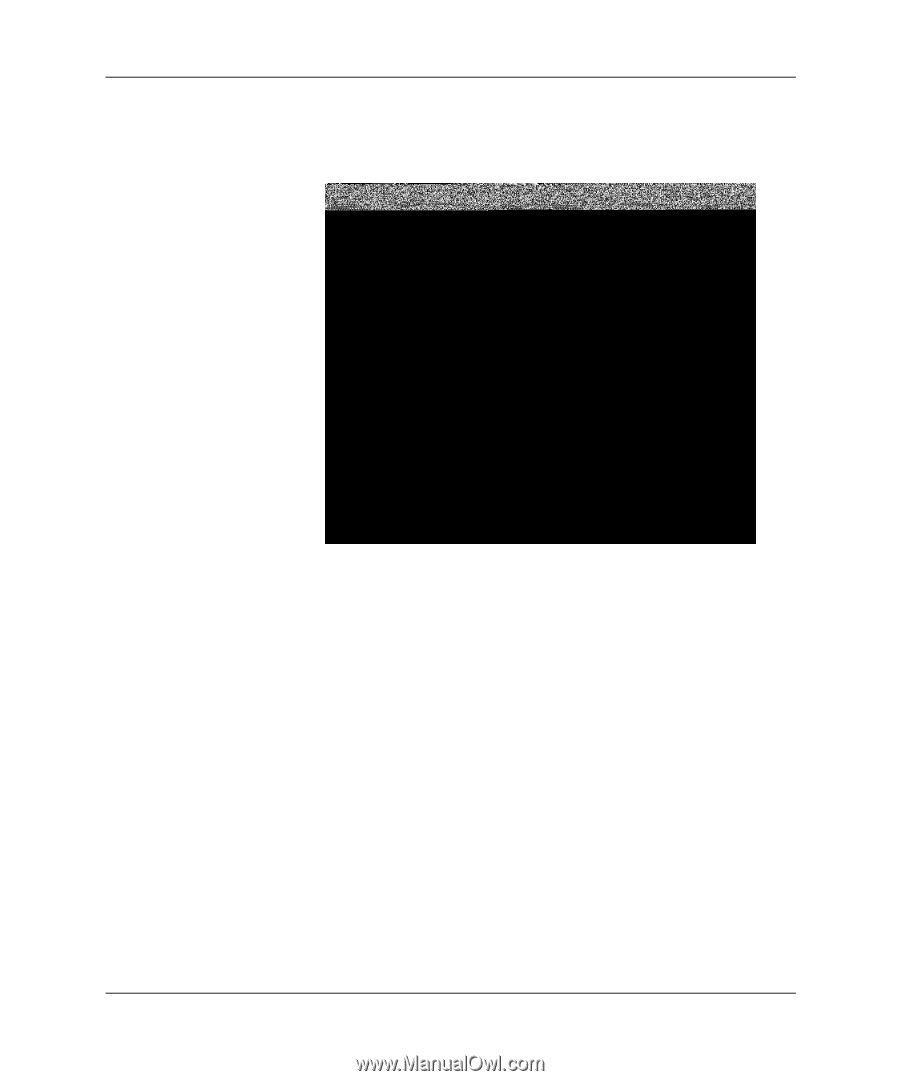
E-8
www.hp.com
Hardware Reference Guide
Port Security Bracket
5. Push on the tabs to release the bottom of the bracket from the
chassis
1
. Rotate the bracket away from the chassis
2
.