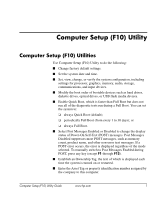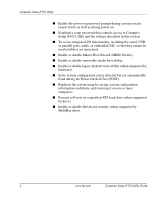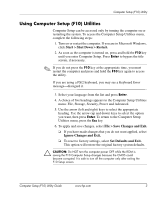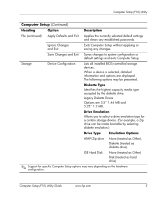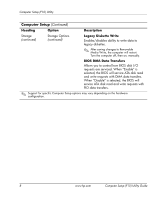HP Dc7100 Computer Setup (F10) Utility Guide - Page 10
Drive Type, Emulation Options, Default Values IDE/SATA, Multisector Transfers, Transfer Mode,
 |
UPC - 829160356877
View all HP Dc7100 manuals
Add to My Manuals
Save this manual to your list of manuals |
Page 10 highlights
Computer Setup (F10) Utility Computer Setup (Continued) Heading Option Storage (continued) Device Configuration (continued) Description Drive Type (continued) Legacy Diskette Emulation Options (continued) No emulation options available. IDE CD-ROM No emulation options available. ATAPI LS-120 None (treated as Other). Diskette (treated as diskette drive). Default Values IDE/SATA Multisector Transfers (ATA disks only) Specifies how many sectors are transferred per multi-sector PIO operation. Options (subject to device capabilities) are Disabled, 8, and 16. Transfer Mode (ATA devices only) Specifies the active data transfer mode. Options (subject to device capabilities) are PIO 0, Max PIO, Enhanced DMA, Ultra DMA 0, and Max UDMA. ✎ Support for specific Computer Setup options may vary depending on the hardware configuration. 6 www.hp.com Computer Setup (F10) Utility Guide