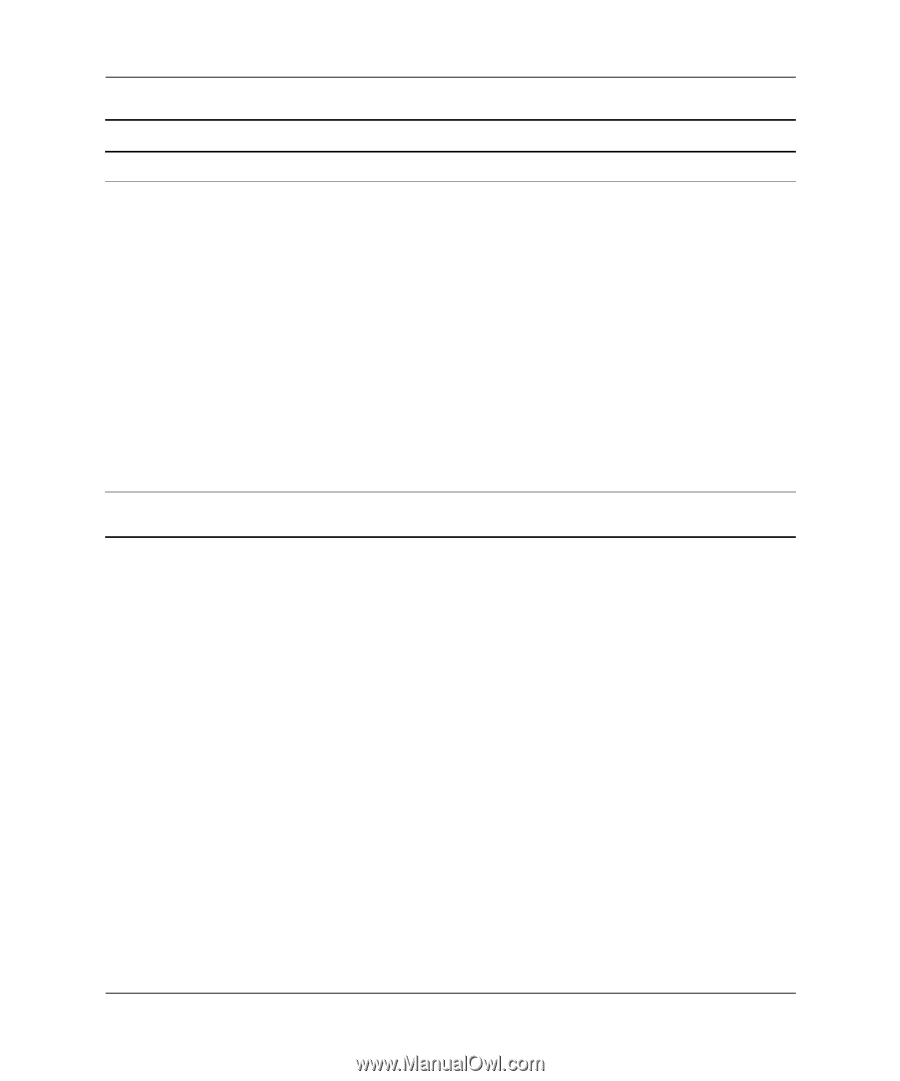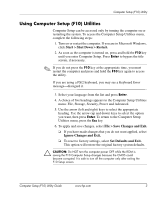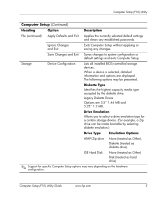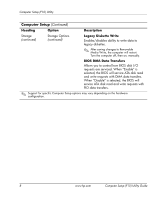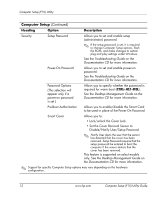HP Dc7100 Computer Setup (F10) Utility Guide - Page 12
Legacy Diskette Write, BIOS DMA Data Transfers, Heading, Option, Description
 |
UPC - 829160356877
View all HP Dc7100 manuals
Add to My Manuals
Save this manual to your list of manuals |
Page 12 highlights
Computer Setup (F10) Utility Computer Setup (Continued) Heading Option Description Storage (continued) Storage Options (continued) Legacy Diskette Write Enables/disables ability to write data to legacy diskettes. ✎ After saving changes to Removable Media Write, the computer will restart. Turn the computer off, then on, manually. BIOS DMA Data Transfers Allows you to control how BIOS disk I/O requests are serviced. When "Enable" is selected, the BIOS will service ATA disk read and write requests with DMA data transfers. When "Disable" is selected, the BIOS will service ATA disk read and write requests with PIO data transfers. ✎ Support for specific Computer Setup options may vary depending on the hardware configuration. 8 www.hp.com Computer Setup (F10) Utility Guide