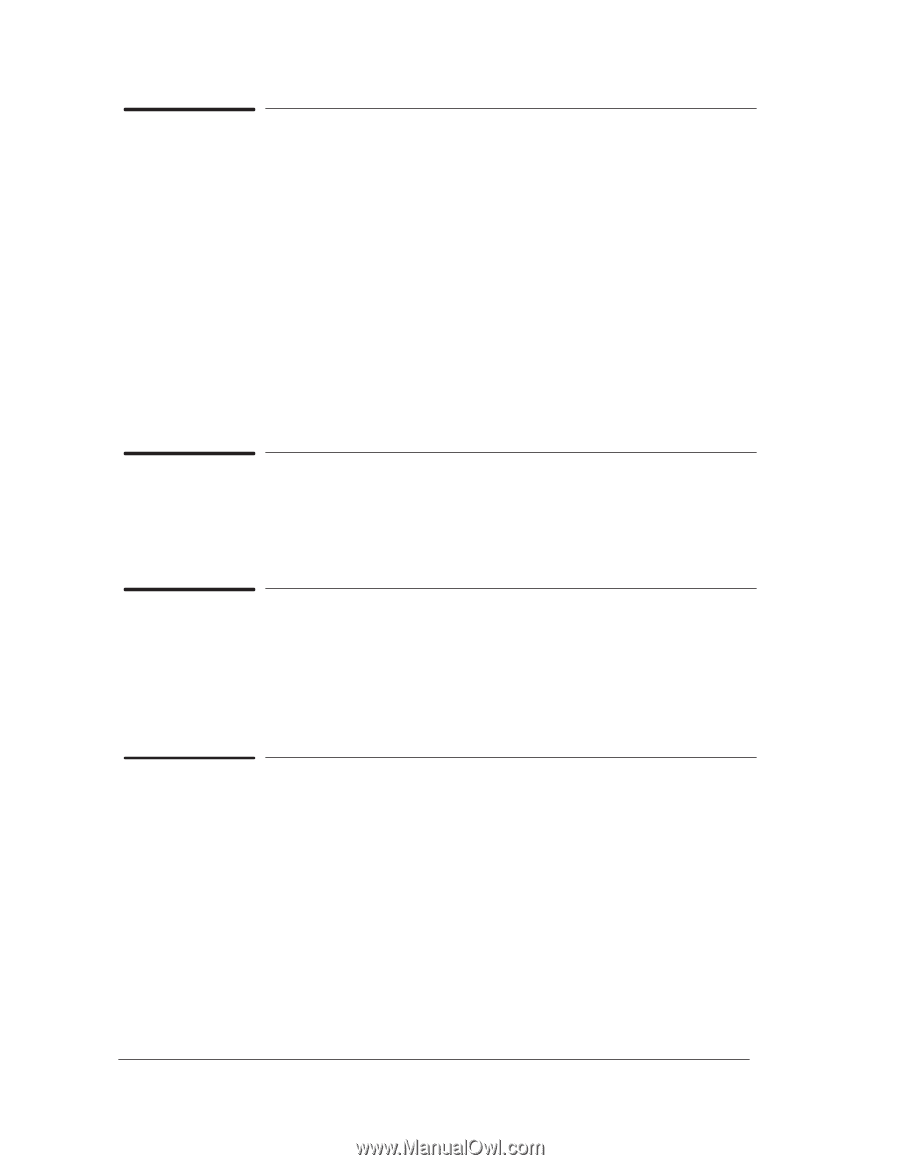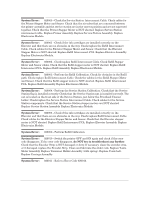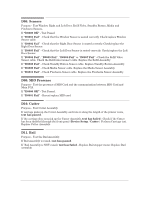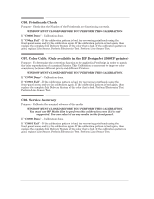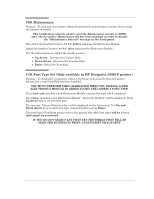HP Designjet 2000/3000cp Service Manual - Page 12
D08. Sensors, D09. MIO Presence, D10. Cutter, D11. Bail
 |
View all HP Designjet 2000/3000cp manuals
Add to My Manuals
Save this manual to your list of manuals |
Page 12 highlights
D08. Sensors Purpose Ć Test Window, Right and Left Door, Refill Valve, Standby Button, Media and Pincharm Sensors. If D0800 OK" Ć Test Passed. If D0801 Fail" Ć Check that the Window Sensor is seated correctly. Check/replace Window Sensor cable. If D0802 Fail" Ć Check that the Right Door Sensor is seated correctly. Check/replace the Right Door Sensor. If D0803 Fail" Ć Check that the Left Door Sensor is seated correctly. Check/replace the Left Door Sensor. If D0804 Fail", D0805 Fail", D0806 Fail" or D0807 Fail" Ć Check the Refill Valve Sensor cable. Check the Refill interconnect cable. Replace the Refill Assembly. If D0808 Fail" Ć Check Standby Button Sensor cable. Replace Standby Button Assembly. If D0809 Fail" Ć Check Media Sensor cable. Replace the Media Sensor Assembly. If D0810 Fail" Ć Check Pincharm Sensor cable. Replace the Pincharm Sensor Assembly. D09. MIO Presence Purpose Ć Test the presence of MIO Card and the communication between MIO Card and Main PCA. If D0900 OK" Ć Test Passed. If D0901 Fail" Ć Reseat/replace MIO card. D10. Cutter Purpose Ć Test Cutter Assembly. If carriage picks up the Cutter Assembly and runs it along the length of the printer twice, test has passed. If the carriage does not pick up the Cutter Assembly, test has failed Ć Check if the Cutter has been disabled through the frontĆpanel (Device Setup / Cutter). Perform Carriage test. Replace Cutter Assembly. D11. Bail Purpose Ć Test the Bail Assembly. If Bail Assembly is raised, test has passed. If Bail Assembly is NOT raised, test has failed Ć Replace Bail stepper motor. Replace Bail assembly. 10 Quick Reference Service Manual HP DesignJet 2500CP and 2000CP Printers