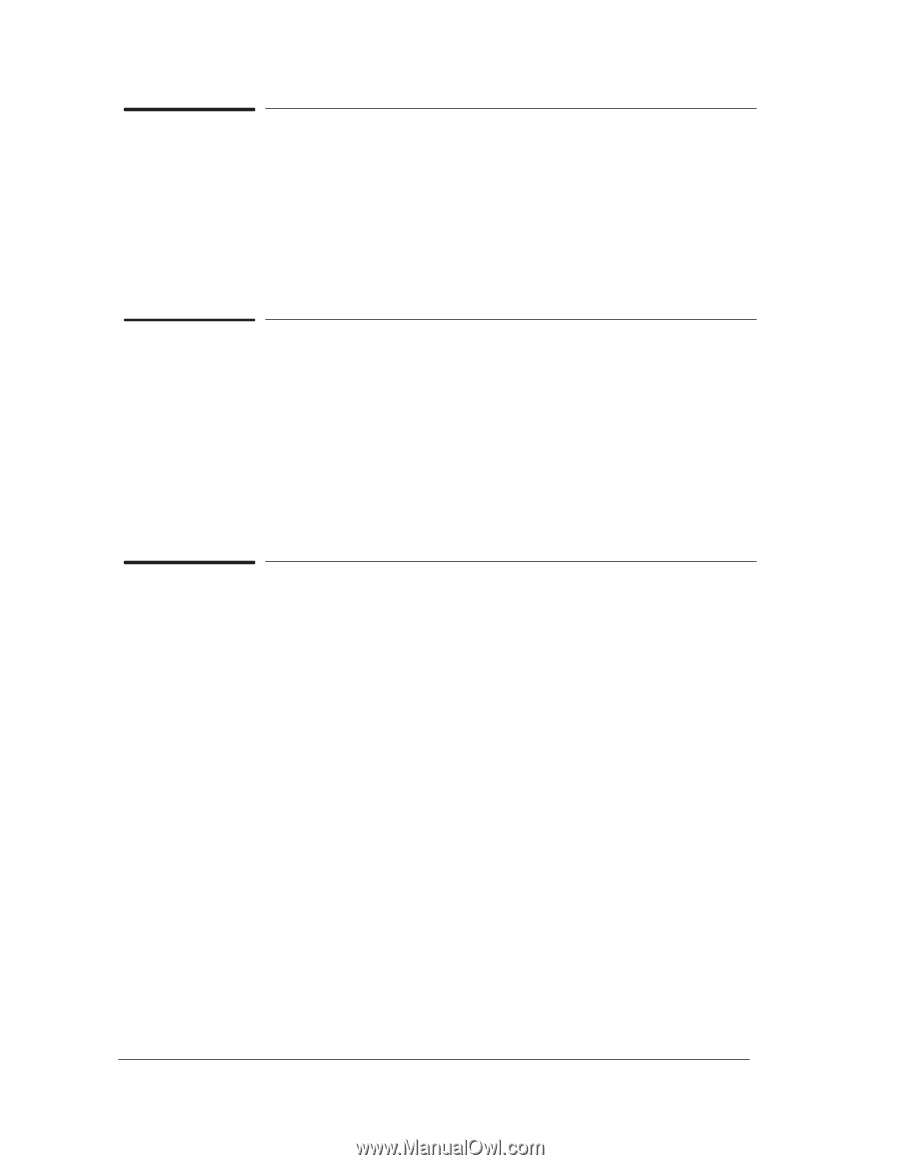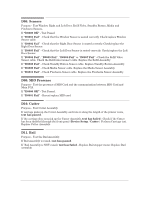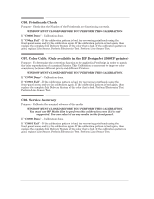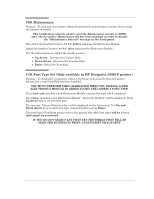HP Designjet 2000/3000cp Service Manual - Page 16
C06. Printheads Check, C07. Color Calib. Only available in the HP DesignJet 2500CP printer, C08.
 |
View all HP Designjet 2000/3000cp manuals
Add to My Manuals
Save this manual to your list of manuals |
Page 16 highlights
C06. Printheads Check Purpose Ć Check that the Nozzles of the Printheads are functioning correctly. WINDOW MUST CLOSED BEFORE YOU PERFORM THIS CALIBRATION. If C0600 Done" Ć Calibration done. If C06xx Fail" Ć If the calibration pattern is bad, try recovering printheads using the frontĆpanel menu and try the calibration again. If the calibration pattern is bad again, then replace the complete Ink Delivery System of the color that is bad. If the calibration pattern is good, replace Line Sensor. Perform Electronics Test. Perform Line Sensor Test. C07. Color Calib. (Only available in the HP DesignJet 2500CP printer) Purpose Ć To determine the correction function to be applied in PostScript in order to match the color reproduction of a nominal Printer. This Calibration is necessary to improve color consistency between different prints and different Printers. WINDOW MUST CLOSED BEFORE YOU PERFORM THIS CALIBRATION. If C0700 Done" Ć Calibration done. If C0701 Fail" Ć If the calibration pattern is bad, try recovering printheads using the frontĆpanel menu and try the calibration again. If the calibration pattern is bad again, then replace the complete Ink Delivery System of the color that is bad. Perform Electronics Test. Perform Line Sensor Test. C08. Service Accuracy Purpose Ć Calibrate the nominal advance of the media. WINDOW MUST CLOSED BEFORE YOU PERFORM THIS CALIBRATION. You must use HP Matte film to perform this calibration even if it is not supported. You can select it as any media in the frontĆpanel. If C0800 Done" Ć Calibration done. If C0801 Fail" Ć If the calibration pattern is bad, try recovering printheads using the frontĆpanel menu and try the calibration again. If the calibration pattern is bad again, then replace the complete Ink Delivery System of the color that is bad. If the calibration pattern is good, replace Line Sensor. Perform Electronics Test. Perform Line Sensor Test. 14 Quick Reference Service Manual HP DesignJet 2500CP and 2000CP Printers