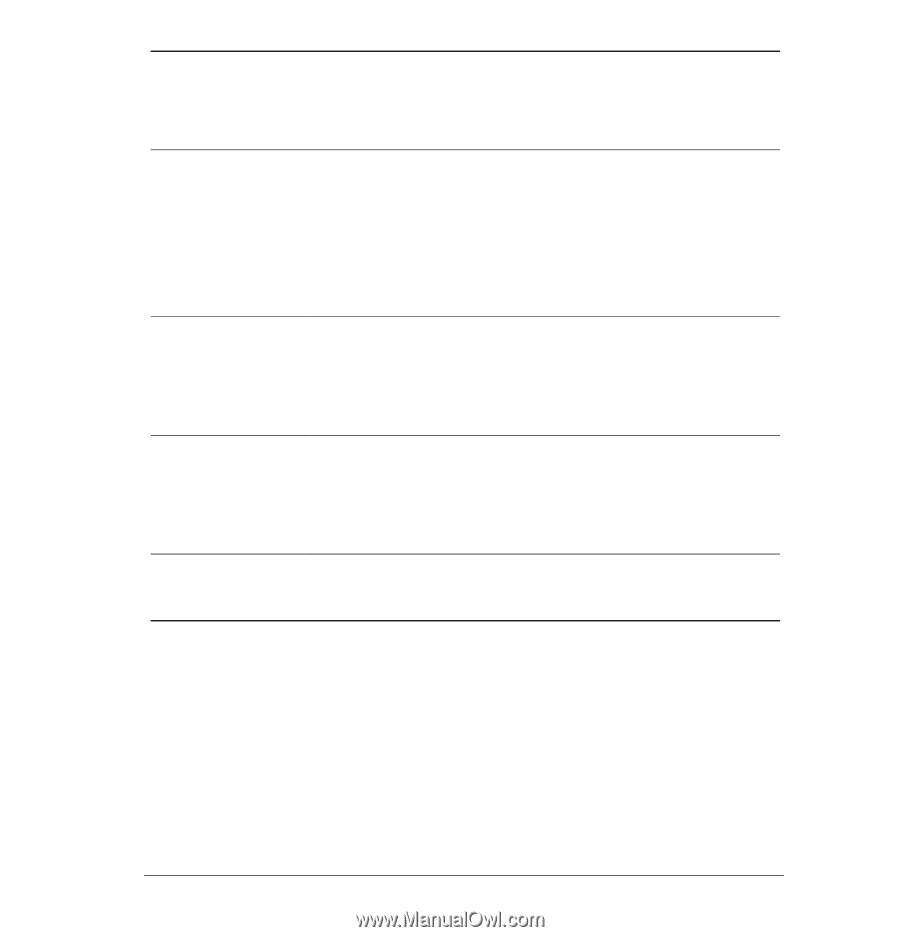HP Designjet 700 Service Manual - Page 125
Troubleshooting, Roll misaligned, Reload roll, RS-232 error, Baud, parity, Handshake, Service pens
 |
View all HP Designjet 700 manuals
Add to My Manuals
Save this manual to your list of manuals |
Page 125 highlights
Message Roll misaligned Reload roll RS-232 error Baud, parity RS-232 error Handshake Service pens Continue Servo Processor Initialized Error/Action D Roll media is misaligned. Unload roll media. Open the roll cover and push the media roll all the way to the right so that it is flush against the media stop on the roll core. Reload, making sure that the left/right media edges are flush with the left/right edges of the roll D The RSĆ232ĆC interface is configured incorrectly. Press the Enter button to clear the message from the front panel display. Check the baud rate and parity settings on the front panel and in the software application configuration. Adjust the setting as required to ensure compatibility. D This error can also indicate a framing error caused by the wrong number of start/stop bits sent or the wrong data word length. The plotter expects 1 start bit, 7 data bits, 1 parity bit, and 1 stop bit. D The RSĆ232ĆC interface is configured incorrectly. Press the Enter button to clear the message from the front panel display. Check the handshake settings in the application software configuration. Adjust the settings in the software application configuration as required to ensure compatibility. You cannot change the handshake setting in the plotters front panel. D Pen checking is ON and an error has been detected. Press the Up Arrow button if you want to service the cartridges (replace or reseat). Press the Down Arrow button if you want to continue without servicing the pens. D Pen checking is OFF and one of the cartridges is overheated. Replace the cartridge. D The ROM SIMM firmware is not recognized. Replace the ROM SIMM (details ' page 6Ć7) and/or replace the main PCA (details ' page 6Ć9). C4705-90000 Troubleshooting 8-7