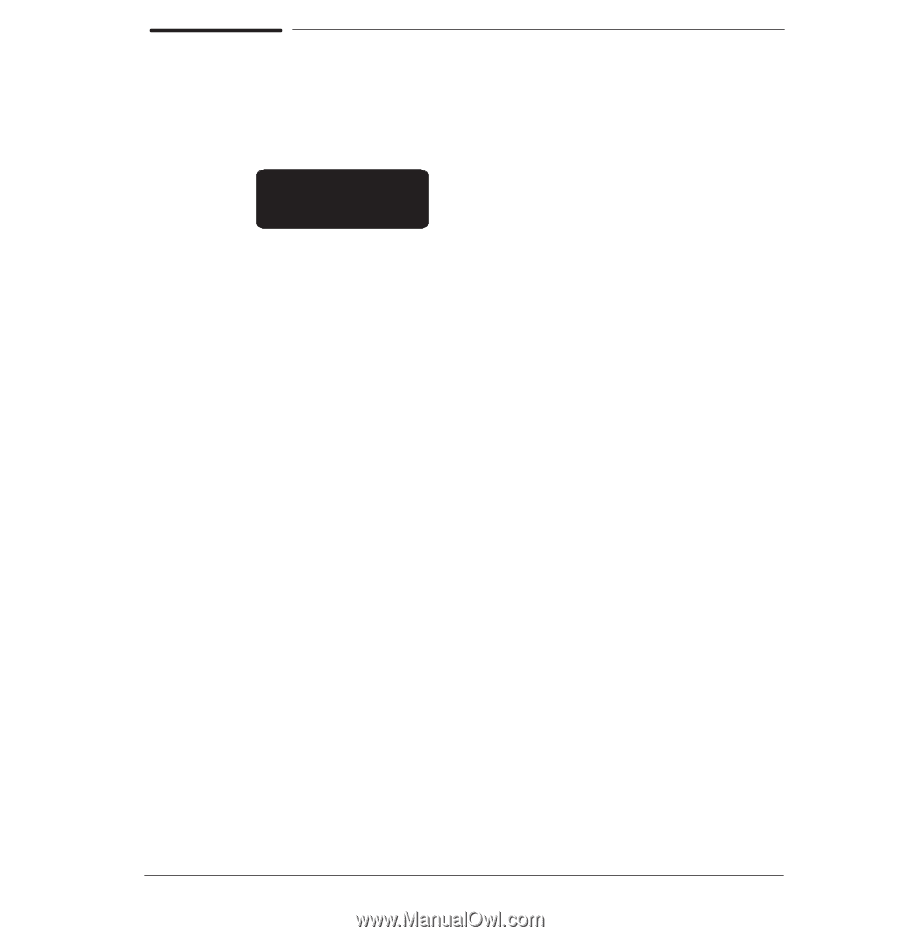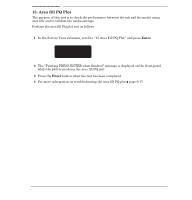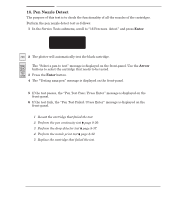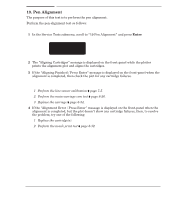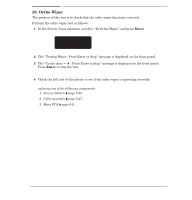HP Designjet 700 Service Manual - Page 157
Edge Detect
 |
View all HP Designjet 700 manuals
Add to My Manuals
Save this manual to your list of manuals |
Page 157 highlights
18. Edge Detect The purpose of this test is to verify the operation of the line sensor. Perform the edge detect test as follows: 1 In the Service Tests submenu, scroll to 18 Edge Detect" and press Enter. SERVICE TESTS 18 Edge detect 2 The Y Phys Pos = ##### / Sensor Reads = ###" message is displayed on the frontĆpanel. 3 Use the Up Arrow to move the carriage to the left and the Down Arrow to move the carriage to the right. If the value (###) of Sensor Reads is less than 100 when passing over the drive roller then the line sensor has passed the test. If the value (###) of Sensor Reads is more than 110 when passing over the media that is loaded then the line sensor has passed the test. If the values (###) of Sensor Reads is not within the above required ranges then the line sensor has failed the test. To resolve the problem, try one of the following: 1 Clean the drive roller surface. 2 Perform the line sensor calibration ' page 7Ć5. 3 Perform the mainĆcarriage com test ' page 8Ć26. 4 Replace the carriage ' page 6Ć34. 4 Press the Enter button when the test has been completed. C4705-90000 Troubleshooting 8-39