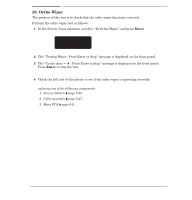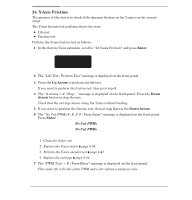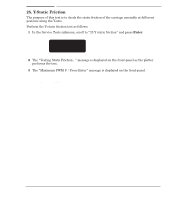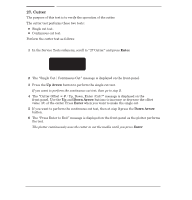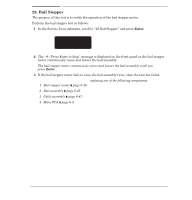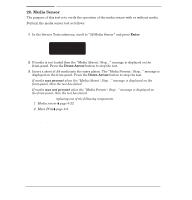HP Designjet 700 Service Manual - Page 164
YĆStatic Friction, performs the test.
 |
View all HP Designjet 700 manuals
Add to My Manuals
Save this manual to your list of manuals |
Page 164 highlights
25. YĆStatic Friction The purpose of this test is to check the static friction of the carriage assembly at different postions along the YĆaxis. Perform the YĆstatic friction test as follows: 1 In the Service Tests submenu, scroll to 25 Y static friction" and press Enter. SERVICE TESTS 25 Y static friction 2 The Testing Static Friction..." message is displayed on the frontĆpanel as the plotter performs the test. 3 The Maximum PWM # / Press Enter" message is displayed on the frontĆpanel. A typical Maximum PWM value (#) is 22. If the Maximum PWM value is too high, then you must lubricate the slider rod. 8-46 Troubleshooting C4705-90000
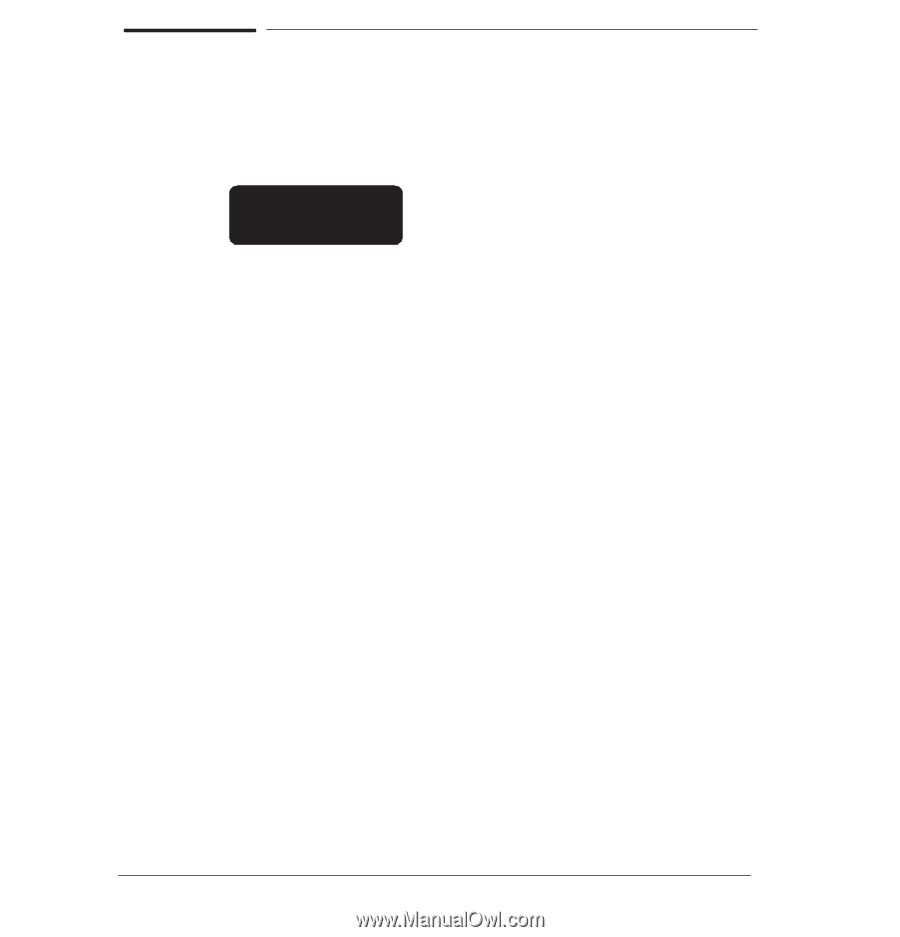
8-46
Troubleshooting
C4705-90000
25. YĆStatic Friction
The purpose of this test is to check the static friction of the carriage assembly at different
postions along the YĆaxis.
Perform the YĆstatic friction test as follows:
1
In the Service Tests submenu, scroll to ±25 Y static friction" and press
Enter
.
SERVICE TESTS
25 Y static friction
2
The ±Testing Static Friction..." message is displayed on the frontĆpanel as the plotter
performs the test.
3
The ±Maximum PWM # / Press Enter" message is displayed on the frontĆpanel.
A typical Maximum PWM value (#) is
22
.
If the Maximum PWM value is too high, then you must lubricate the slider rod.