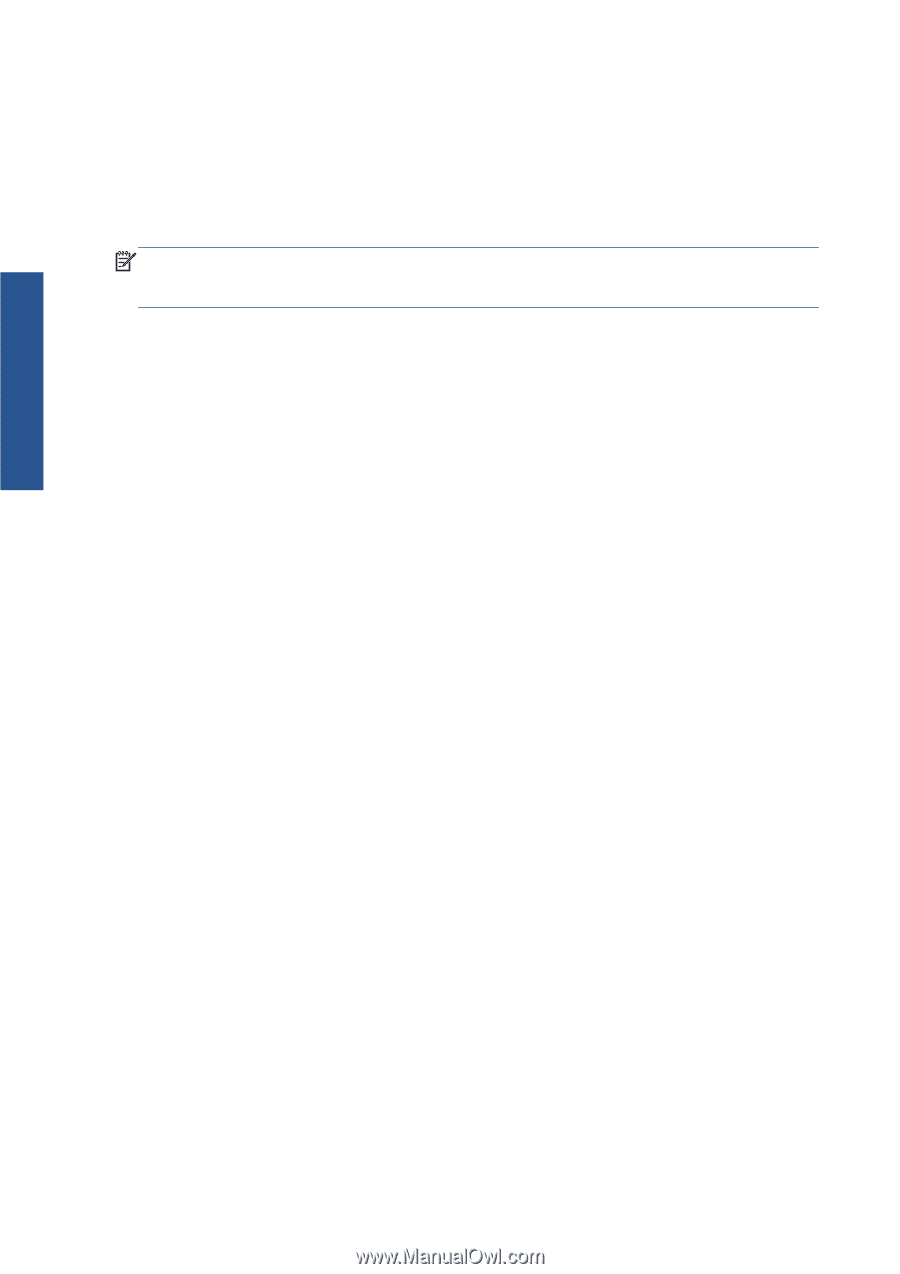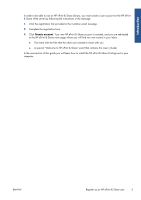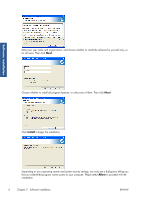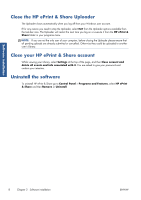HP Designjet T1300 HP ePrint & Share User's Guide - Page 12
Close the HP ePrint & Share Uploader, Close your HP ePrint & Share account, Uninstall the software - how to restart
 |
View all HP Designjet T1300 manuals
Add to My Manuals
Save this manual to your list of manuals |
Page 12 highlights
Software installation Close the HP ePrint & Share Uploader The Uploader closes automatically when you log off from your Windows user account. If for any reason you need to stop the Uploader, select Exit from the Uploader options available from the task-bar icon. The Uploader will restart the next time you log on or execute it from the HP ePrint & Share folder in your programs menu. NOTE: If you are not the only user of your computer, before closing the Uploader please ensure that all pending uploads are already submitted or cancelled. Otherwise they could be uploaded to another user's Library. Close your HP ePrint & Share account While viewing your Library, select Settings at the top of the page, and then Close account and delete all events and info associated with it. You are asked to give your password and confirm your intention. Uninstall the software To uninstall HP ePrint & Share go to Control Panel > Programs and Features, select HP ePrint & Share and then Remove or Uninstall. 8 Chapter 2 Software installation ENWW