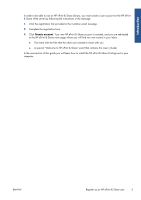Table of contents
1
Introduction
......................................................................................................................
1
What is HP ePrint & Share?
.......................................................................................................
1
Who is a typical user of HP ePrint & Share?
................................................................................
1
What are the components of HP ePrint & Share?
..........................................................................
1
Register as an HP ePrint & Share user
.........................................................................................
2
2
Software installation
........................................................................................................
4
System requirements
.................................................................................................................
4
Install the software
...................................................................................................................
5
Sign in
....................................................................................................................................
7
Run the HP ePrint & Share Uploader
...........................................................................................
7
Close the HP ePrint & Share Uploader
........................................................................................
8
Close your HP ePrint & Share account
........................................................................................
8
Uninstall the software
...............................................................................................................
8
3
Print from AutoCAD
..........................................................................................................
9
Introduction
.............................................................................................................................
9
AutoCAD plug-in description
.....................................................................................................
9
User interface
........................................................................................................................
10
Plug-in requirements
...............................................................................................................
12
Print using the Printing tool
......................................................................................................
13
Share using the Printing tool
....................................................................................................
14
4
Print from MS Office applications
....................................................................................
15
Introduction
...........................................................................................................................
15
User interface
........................................................................................................................
15
5
Print from other applications
..........................................................................................
16
Introduction
...........................................................................................................................
16
HP Designjet Go Web
............................................................................................................
16
6
Print files directly
............................................................................................................
18
ENWW
iii