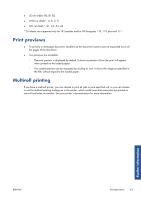HP Designjet T1300 HP ePrint & Share User's Guide - Page 46
Troubleshooting, General, HP ePrint & Share Printing tool, AutoCAD plug-in
 |
View all HP Designjet T1300 manuals
Add to My Manuals
Save this manual to your list of manuals |
Page 46 highlights
Troubleshooting 11 Troubleshooting General ● When I right-click a file in Windows Explorer, I don't see the ePrint & Share option. It will not appear if you are using a 64-bit version of Windows (see System requirements on page 4). ● I cannot preview a multipage document. Double-click the document name to see an expanded list of all the pages of the document. HP ePrint & Share Printing tool ● The Printing tool crashes. You may need administrator rights to avoid this problem. ● I added a printer, and now I can't delete it. Currently there is no way to delete printers from the list. ● I added files to the list, and now I can't delete them. The files will be removed from the list whenever you restart the Printing tool. AutoCAD plug-in ● After installing my new version of AutoCAD, I no longer see the ePrint & Share option in the AutoCAD menu. You must uninstall and reinstall HP ePrint & Share, so that the plug-in is added to the AutoCAD options. ● When I click a preset, it does not open any window, and I see a message: Note: This plug-in only prints from paper space. The plot has been cancelled. An error occurred when generating the PDF. This is normal behavior, because ePrint & Share is designed to work on Layouts, not on Model objects, in accordance with the Autodesk AutoCAD design guidelines. 42 Chapter 11 Troubleshooting ENWW