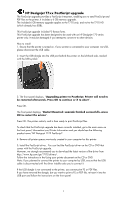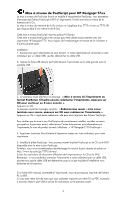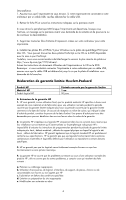HP Designjet T770 HP Designjet T770 Printer Series - PostScript Upgrade: Engli - Page 2
HP Designjet T, T7xx PostScript u, upgrade - driver download
 |
View all HP Designjet T770 manuals
Add to My Manuals
Save this manual to your list of manuals |
Page 2 highlights
HP Designjet T7xx PostScript upgrade The PostScript upgrade provides a PostScript interpreter, enabling you to send PostScript and PDF files to the printer. It includes a 6 GB memory upgrade. The included 6 GB memory upgrade applies to the T770 only, and not to the T770 HD (which already has 8GB). This PostScript upgrade includes PS Roman fonts. This PostScript upgrade has been designed to be used with an HP Designjet 770 series printer only. It may be damaged if you attempt to connect it to other devices. How to install 1. Ensure that the printer is turned on. If your printer is connected to your computer via USB, please disconnect the USB cable. 2. Insert the USB dongle into the USB port behind the printer on the left-hand side, marked with the USB symbol: 3. The front panel displays, "Upgrading printer to PostScript. Printer will need to be restarted afterwards. Press OK to continue or X to abort". Press OK. The front panel displays, "Restart Required: upgrade finished successfully, press OK to restart the printer". Press OK. The printer restarts, and is then ready to print PostScript files. To check that the PostScript upgrade has been correctly installed, go to the main menu on the front panel, Information icon/Printer Information and you should see the following product name "HP Designjet T770 PostScript". 4. Remove all printer queues previously created in your computer for this printer. 5. Install the PostScript driver. You can find the PostScript driver on the CD or DVD that comes with the PostScript upgrade. However, we strongly recommend you to download the latest version of the driver from http://www.hp.com/go/T770/drivers/. Follow the instructions in the Using your printer document on the CD or DVD. Note: If you planned to connect the printer to your computer by USB, ensure that the USB cable is disconnected until the driver installer asks you to connect it. If the USB dongle is not connected to the printer, you cannot print PS or PDF files. If you have removed the dongle, but you want to print a PS or PDF file, re-insert it into the USB port and follow the instructions on the front panel. 1