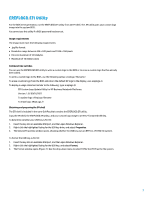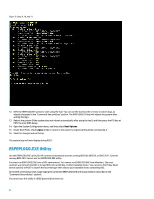HP EliteBook 8770w Displaying a custom logo during bootup of HP commercial not
HP EliteBook 8770w Manual
 |
View all HP EliteBook 8770w manuals
Add to My Manuals
Save this manual to your list of manuals |
HP EliteBook 8770w manual content summary:
- HP EliteBook 8770w | Displaying a custom logo during bootup of HP commercial not - Page 1
a custom logo during bootup of HP commercial notebook systems HowTo Table of contents Introduction 2 Determining the BIOS generation 2 EREPLOGO.EFI Utility 3 Image requirements 3 Command-line switches 3 Obtaining and preparing the EFI shell 3 Instructions for running EREPLOGO.EFI from - HP EliteBook 8770w | Displaying a custom logo during bootup of HP commercial not - Page 2
image type supported for HP commercial notebook systems as of June 2012 BIOS generation Models Tool Image type supported BIOS 2012 HP EliteBook 9470m, HP ProBook 4545s, HP ProBook 4445s, HP ProBook 4446s, HP ProBook 4340s, HP ProBook 4341s, HP ProBook 4440s, HP ProBook 4441s, HP ProBook 4540s - HP EliteBook 8770w | Displaying a custom logo during bootup of HP commercial not - Page 3
logo image into the system BIOS. You cannot use this utility if a BIOS password has been set. Image BIOS and return the default HP logo to the display, use: ereplogo /e To display a usage statement similar to the following, type: ereplogo /h EFI Custom Logo Update Utility for HP Business Notebook - HP EliteBook 8770w | Displaying a custom logo during bootup of HP commercial not - Page 4
Figure 1: The FAT32 file system option Instructions for running EREPLOGO.EFI from the EFI shell 1. Boot the system, and then press the f10 key at POST to enter BIOS Setup. 2. Open the System Configuration menu, and then select Boot Options. Under Boot Mode, select UEFI Native mode. 3. Open the File - HP EliteBook 8770w | Displaying a custom logo during bootup of HP commercial not - Page 5
folder 9. The EFI shell launches and displays a command prompt of Shell>. 10. Change to the USB key location by typing the drive associated with the key (for example, FS1:), and then press Enter. 11. Go to the location of the EREPLOGO.EFI utility using the cd command, as shown in Figure 5. 5 - HP EliteBook 8770w | Displaying a custom logo during bootup of HP commercial not - Page 6
Figure 5: Steps 9, 10, and 11 12. Refer to EREPLOGO.EFI EXE Utility Use the EREPLOGO.EXE utility for HP commercial notebook systems running BIOS 08, BIOS 09, or BIOS 2011. Systems running BIOS 2012 cannot use the EREPLOGO.EXE utility. You cannot use this utility if a BIOS password has been set. 6 - HP EliteBook 8770w | Displaying a custom logo during bootup of HP commercial not - Page 7
examples were run on an HP Elitebook 2730p notebook with an HP logo. Using the "/f" option to replace the existing logo This example replaces the existing logo in the Flash ROM device with a new logo file. C:\> EREPLOGO /fHPLOGO.JPG HPQ EFI BIOS Logo Replace - Version 1.01 Copyright 2008 - Hewlett - HP EliteBook 8770w | Displaying a custom logo during bootup of HP commercial not - Page 8
. 9. Save the changes and exit Setup. The custom logo will now display during POST. Priority order of the BIOS-replaced image and the custom logo in the HP_Tools partition By default, the HP logo is displayed during POST. Because it is possible to have a custom logo in the HP_Tools partition and - HP EliteBook 8770w | Displaying a custom logo during bootup of HP commercial not - Page 9
EREPLOGO. EXE or EREPLOGO.EFI utility, depending on your BIOS generation. 2. The default HP logo If you enable the Custom Logo option in the f10 menu, the BIOS displays the logos in this order: 1. The custom logo placed on the hard drive in the HP_Tools partition 2. The custom logo in the - HP EliteBook 8770w | Displaying a custom logo during bootup of HP commercial not - Page 10
Call to action For more information, please contact your HP representative or go to hp.com/go/notebooks. Get connected hp.com/go/getconnected Current HP driver, support, and security alerts delivered directly to your desktop © Copyright 2012 Hewlett-Packard Development Company, L.P. The information

Technical white paper
Displaying a custom logo during bootup of HP
commercial notebook systems
HowTo
Table of contents
Introduction
2
Determining the BIOS generation
2
EREPLOGO.EFI Utility
3
Image requirements
3
Command-line switches
3
Obtaining and preparing the EFI shell
3
Instructions for running
EREPLOGO.EFI from the EFI shell
4
ERPEPLOGO.EXE Utility
6
Image requirements
7
Command-line switches
7
Command-line examples
7
Adding a custom logo to the HP_Tools
partition
8
Priority order of the BIOS-replaced
image and the custom logo in the
HP_Tools partition
8
Systems running BIOS 08
8
Systems running BIOS 09, BIOS 2011,
or BIOS 2012
9
Call to action
10