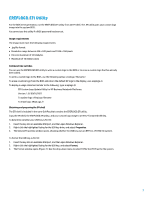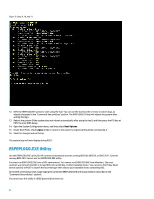HP EliteBook 8770w Displaying a custom logo during bootup of HP commercial not - Page 5
Shell_Full.efi, Enter, Go to the location of the EREPLOGO.EFI utility using
 |
View all HP EliteBook 8770w manuals
Add to My Manuals
Save this manual to your list of manuals |
Page 5 highlights
7. Select the USB Key from the list, as shown in the example in Figure 3. Figure 3: The USB key option 8. From the EFI File Navigator, search for and select the Shell_Full.efi option, as shown in Figure 4. Figure 4: Shell_Full.efi file within the ereplogo_files folder 9. The EFI shell launches and displays a command prompt of Shell>. 10. Change to the USB key location by typing the drive associated with the key (for example, FS1:), and then press Enter. 11. Go to the location of the EREPLOGO.EFI utility using the cd command, as shown in Figure 5. 5

5
7.
Select the USB Key from the list, as shown in the example in Figure 3.
Figure 3: The USB key option
8.
From the EFI File Navigator, search for and select the
Shell_Full.efi
option, as shown in Figure 4.
Figure 4: Shell_Full.efi file within the
ereplogo_files
folder
9.
The EFI shell launches and displays a command prompt of Shell>.
10.
Change to the USB key location by typing the drive associated with the key (for example,
FS1:
), and then press
Enter
.
11.
Go to the location of the EREPLOGO.EFI utility using the
cd
command, as shown in Figure 5.